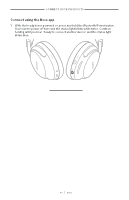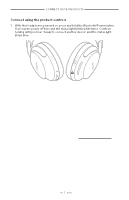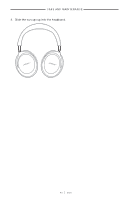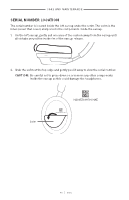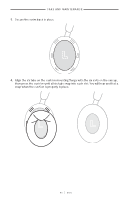Bose QuietComfort Ultra Owners Guide - Page 45
Serial number location, CAUTION
 |
View all Bose QuietComfort Ultra manuals
Add to My Manuals
Save this manual to your list of manuals |
Page 45 highlights
CA RE A NBDaMttAeIrNyTE NA NC E SERIAL NUMBER LOCATION The serial number is located inside the left earcup under the scrim. The scrim is the inner screen that covers and protects the components inside the earcup. 1. On the left earcup, gently pull one area of the cushion away from the earcup until all six tabs around the inside rim of the earcup release. 2. Grab the scrim at the top edge and gently peel it away to view the serial number. CAUTION: Be careful not to press down on or remove any other components inside the earcup as this could damage the headphones. Scrim 012345Z03650001AE 012345Z03650001AE | 4 5 E N G

BATTERY
45
|
ENG
CARE AND MAINTENANCE
SERIAL NUMBER LOCATION
The serial number is located inside the left earcup under the scrim. The scrim is the
inner screen that covers and protects the components inside the earcup.
1.
On the left earcup, gently pull one area of the cushion away from the earcup until
all six tabs around the inside rim of the earcup release.
2.
Grab the scrim at the top edge and gently peel it away to view the serial number.
CAUTION:
Be careful not to press down on or remove any other components
inside the earcup as this could damage the headphones.
012345Z03650001AE
012345Z03650001AE
Scrim