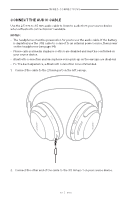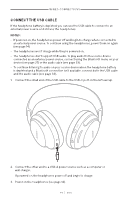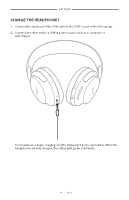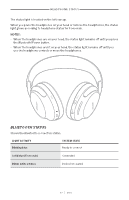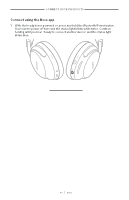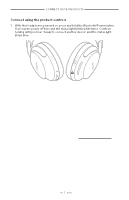Bose QuietComfort Ultra Owners Guide - Page 37
Headphone Status, Bluetooth status, STATUS
 |
View all Bose QuietComfort Ultra manuals
Add to My Manuals
Save this manual to your list of manuals |
Page 37 highlights
H EA D PBHaOttNeErSyTATU S The status light is located on the left earcup. When you place the headphones on your head or remove the headphones, the status light glows according to headphone status for 5 seconds. NOTES: • When the headphones are on your head, the status light remains off until you press the Bluetooth/Power button. • When the headphones aren't on your head, the status light remains off until you use the headphone controls or move the headphones. BLUETOOTH STATUS Shows the Bluetooth connection status. LIGHT ACTIVITY Blinking blue SYSTEM STATE Ready to connect Solid blue (5 seconds) Connected Blinks white 2 times Device list cleared | 3 7 E N G

BATTERY
37
|
ENG
HEADPHONE STATUS
The status light is located on the left earcup.
When you place the headphones on your head or remove the headphones, the status
light glows according to headphone status for 5 seconds.
NOTES:
•
When the headphones are on your head, the status light remains off until you press
the
Bluetooth
/Power bu°on.
•
When the headphones aren’t on your head, the status light remains off until you
use the headphone controls or move the headphones.
BLUETOOTH
STATUS
Shows the
Bluetooth
connection status.
LIGHT ACTIVITY
SYSTEM STATE
Blinking blue
Ready to connect
Solid blue (5 seconds)
Connected
Blinks white 2 times
Device list cleared