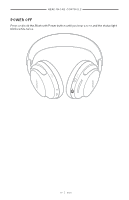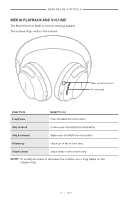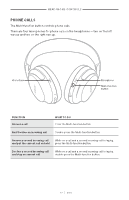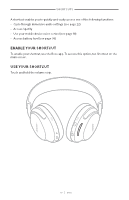Bose QuietComfort Ultra Owners Guide - Page 20
On-head detection, Auto play/pause, Auto answer call
 |
View all Bose QuietComfort Ultra manuals
Add to My Manuals
Save this manual to your list of manuals |
Page 20 highlights
ON-HEAD DETECTION On-head detection uses sensors to identify when you're wearing the headphones. You can automatically play/pause audio and answer phone calls. NOTE: To manage on-head detection features, use the Bose app. You can access this option from the Settings menu. AUTO PLAY/PAUSE When you lift the right earcup off your ear or remove the headphones, audio pauses. To resume audio, replace the right earcup or put on the headphones. AUTO ANSWER CALL You can answer phone calls by putting on the headphones. | 2 0 E N G

20
|
ENG
ON-HEAD DETECTION
On-head detection uses sensors to identify when you’re wearing the headphones.
You can automatically play/pause audio and answer phone calls.
NOTE:
To manage on-head detection features, use the Bose app. You can access this
option from the Se°ings menu.
AUTO PLAY/PAUSE
When you lift the right earcup off your ear or remove the headphones, audio pauses.
To resume audio, replace the right earcup or put on the headphones.
AUTO ANSWER CALL
You can answer phone calls by pu°ing on the headphones.