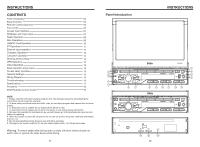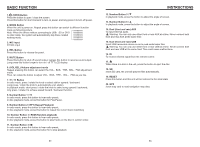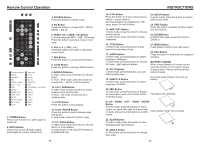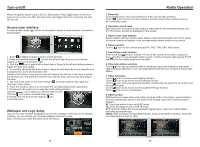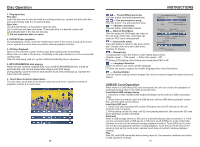Boss Audio BV9980NV User Manual
Boss Audio BV9980NV Manual
 |
View all Boss Audio BV9980NV manuals
Add to My Manuals
Save this manual to your list of manuals |
Boss Audio BV9980NV manual content summary:
- Boss Audio BV9980NV | User Manual - Page 1
USB 0814 - Boss Audio BV9980NV | User Manual - Page 2
setting 12 GPS Operation 13 Other Operation 13 Basic operation setup menu 14 Access setup interface 14 General Settings 15 Wiring Diagram 16 Trouble shooting 16 Specifications 17 Accessory 18 DVD Parental control function 18 NOTE: 1. Please read the instructions before using - Boss Audio BV9980NV | User Manual - Page 3
SD or DVD no disc inside, the system will this button for to stop playback. 03 INSTRUCTIONS 12. Number Button 5 / In front and rear) AUX To input external audio. Warning: You can only use either cause malfunctions. 16. IR To receive infrared signal from the remote control navigation map data. 04 - Boss Audio BV9980NV | User Manual - Page 4
Operation 28 POWER ON/OFF MUTE SOURCE EQ SEEK+ / SEEKVOL+ / VOLSEL LOUD BAND / P / N LOC / RDM STOP PLAY / PAUSE ST / PROG 0-10+ AMS / RPT TITLE AUDIO GO TO SUBTITLE PBC UP / DOWN / L / R ENTER SLOW ANGLE SETUP band. In VCD、DVD mode, press this button to choose PAL 、AUTO or NTSC system. 10. LOC / - Boss Audio BV9980NV | User Manual - Page 5
to lock the clock. Wallpaper and Logo Setup Click on the main interface [wallpaper] function icons so as to exit radio mode. 2. Operation stored radio Each band can be stored six radio touch the button the screen displays program types, users can search station according to program type. NOTE - Boss Audio BV9980NV | User Manual - Page 6
system will automatically take in the disc but not play. Do not insert two discs or more. 2. DVD/VCD disc playback During playback of disc, touch the middle lower area of the screen to pop up the touch menu, operate language. Note: the need to support the subtitle language discs have this feature - Boss Audio BV9980NV | User Manual - Page 7
Received calls: Touch this button to check all the phone numbers of received operation Connect the video input plug with external video input jack, and connect the audio input plug with external audio set a good model of the steering wheel. Click [Car type] icon pop-up model selection interface, - Boss Audio BV9980NV | User Manual - Page 8
Function Operation For detailed operation of navigation function, see "Navigation Operation Manual". 2. Receiving signal error When the satellite signals can be normally received, the error of standard GPS shall be about 7 meters. Driving on parallel sections, there shall be error even the product - Boss Audio BV9980NV | User Manual - Page 9
shown below: You can choose the system settings interface has the feature is turned 15 WIRING DIAGRAM This player is equipped with ISO standard connector, please follow below instruction: TROUBLE SHOOTING PROBLEM CAUSE SOLUTION Check fuse Cannot power on Some factors cause MPU wrong operation - Boss Audio BV9980NV | User Manual - Page 10
-1620KHz 32dB 70dB 20Hz-20KHz ACCESSORY Accessory Wire USB Cable Keys Remote controller Warranty card INSTRUCTIONS Quantity 1PC 1PC 2PCS 1PC 2PCS DVD Parental control function DVD Parental control function DVD Parental control function: The default set for DVD is #8 adult, which means all grades
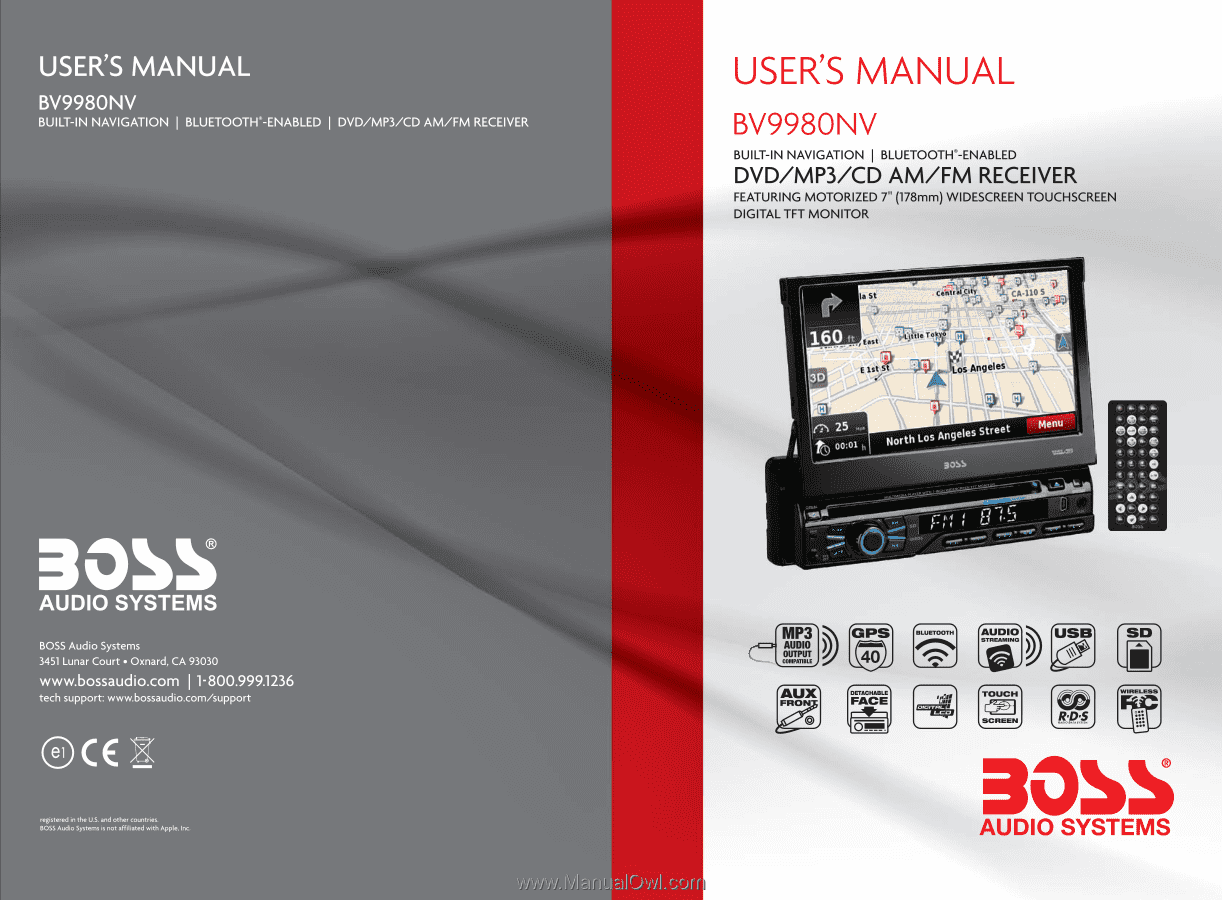
0814
USB