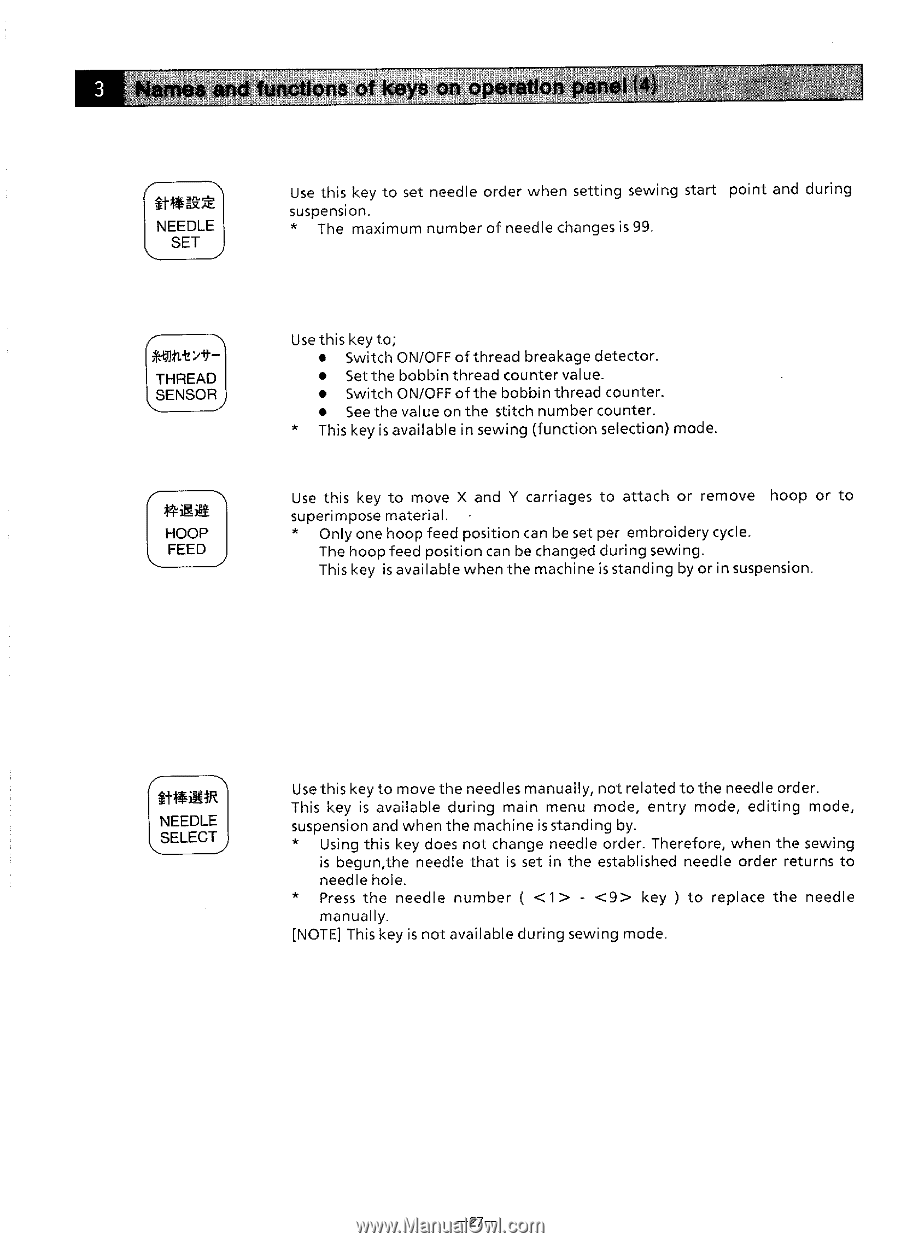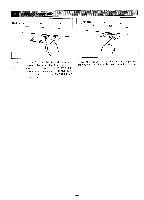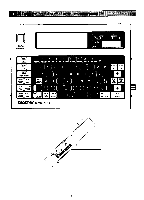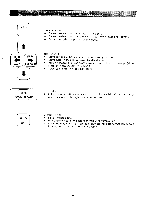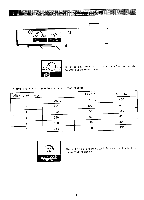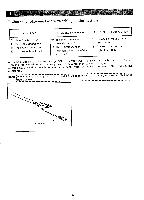Brother International BAS-411 Instruction Manual - English - Page 31
Itten4r, Needle, Select
 |
View all Brother International BAS-411 manuals
Add to My Manuals
Save this manual to your list of manuals |
Page 31 highlights
( NEEDLE SET 2 Use this key to set needle order when setting sewing start point and during suspension. * The maximum number of needle changes is 99. / --`, Witt :At- THREAD SENSOR `,... ../ igg HOOP FEED '.. 2 Use this key to; • Switch ON/OFF of thread breakage detector. • Set the bobbin thread counter value. • Switch ON/OFF of the bobbin thread counter. • See the value on the stitch number counter. * This key is available in sewing (function selection) mode. Use this key to move X and Y carriages to attach or remove hoop or to superimpose material. * Only one hoop feed position can be set per embroidery cycle. The hoop feed position can be changed during sewing. This key is available when the machine is standing by or in suspension. IttEN4R NEEDLE SELECT Use this key to move the needles manually, not related to the needle order. This key is available during main menu mode, entry mode, editing mode, suspension and when the machine is standing by. * Using this key does not change needle order. Therefore, when the sewing is begun,the needle that is set in the established needle order returns to needle hole. * Press the needle number ( - key ) to replace the needle manually. [NOTE] This key is not available during sewing mode. -27-