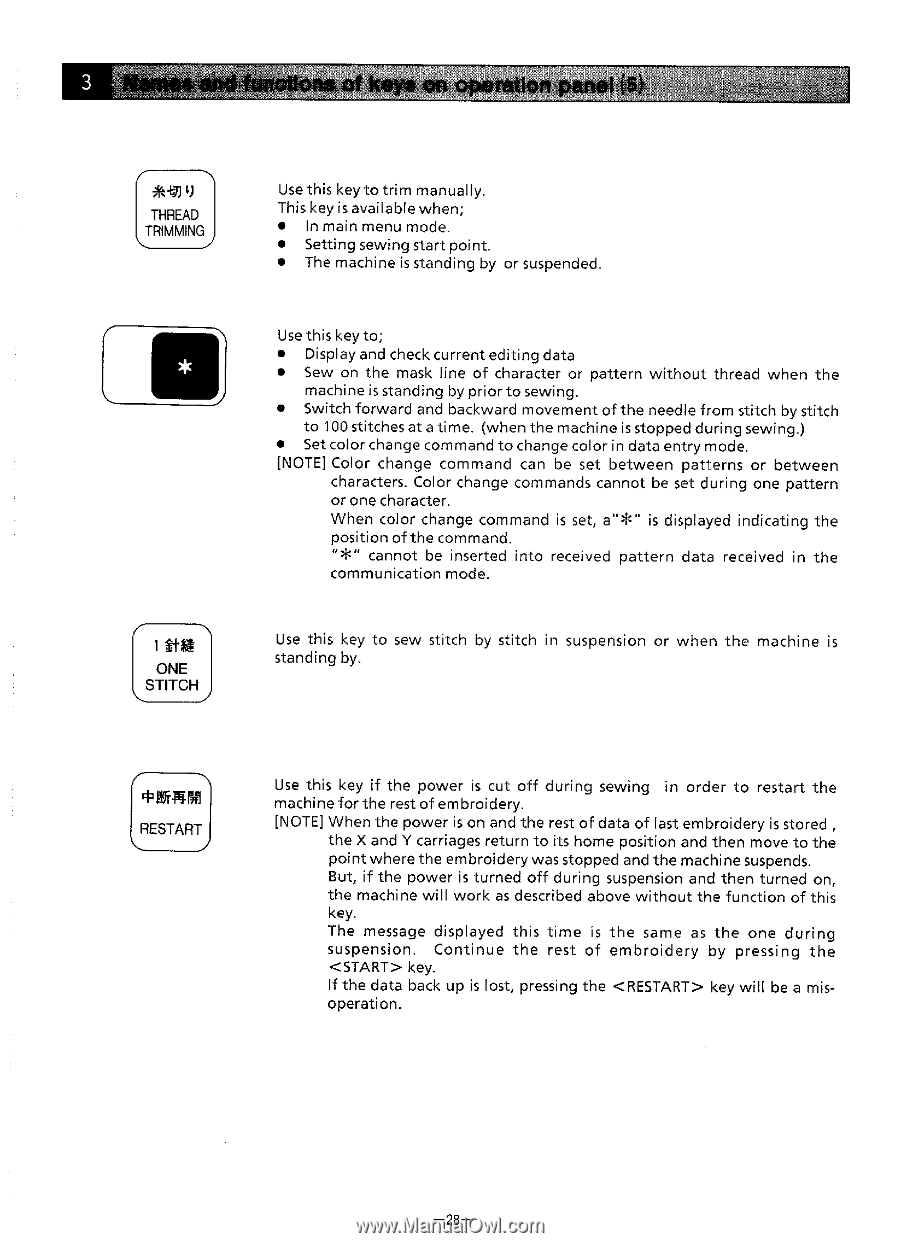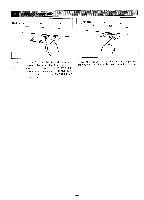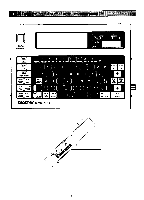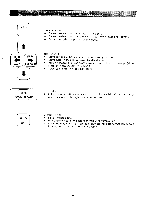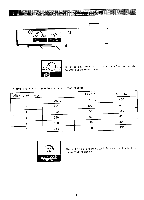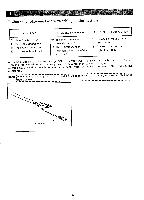Brother International BAS-411 Instruction Manual - English - Page 32
<restart>
 |
View all Brother International BAS-411 manuals
Add to My Manuals
Save this manual to your list of manuals |
Page 32 highlights
S THREAD \_TRIMMING 1$t *1 ONE STITCH Use this key to trim manually. This key is available when; • In main menu mode. • Setting sewing start point. • The machine is standing by or suspended. Use this key to; • Display and check current editing data • Sew on the mask line of character or pattern without thread when the machine is standing by prior to sewing. • Switch forward and backward movement of the needle from stitch by stitch to 100 stitches at a time. (when the machine is stopped during sewing.) • Set color change command to change color in data entry mode. [NOTE] Color change command can be set between patterns or between characters. Color change commands cannot be set during one pattern or one character. When color change command is set, a"*" is displayed indicating the position of the command. "*" cannot be inserted into received pattern data received in the communication mode. Use this key to sew stitch by stitch in suspension or when the machine is standing by. rhthWITh RESTART Use this key if the power is cut off during sewing in order to restart the machine for the rest of embroidery. [NOTE] When the power is on and the rest of data of last embroidery is stored , the X and Y carriages return to its home position and then move to the point where the embroidery was stopped and the machine suspends. But, if the power is turned off during suspension and then turned on, the machine will work as described above without the function of this key. The message displayed this time is the same as the one during suspension. Continue the rest of embroidery by pressing the key. If the data back up is lost, pressing the key will be a misoperation. -28-