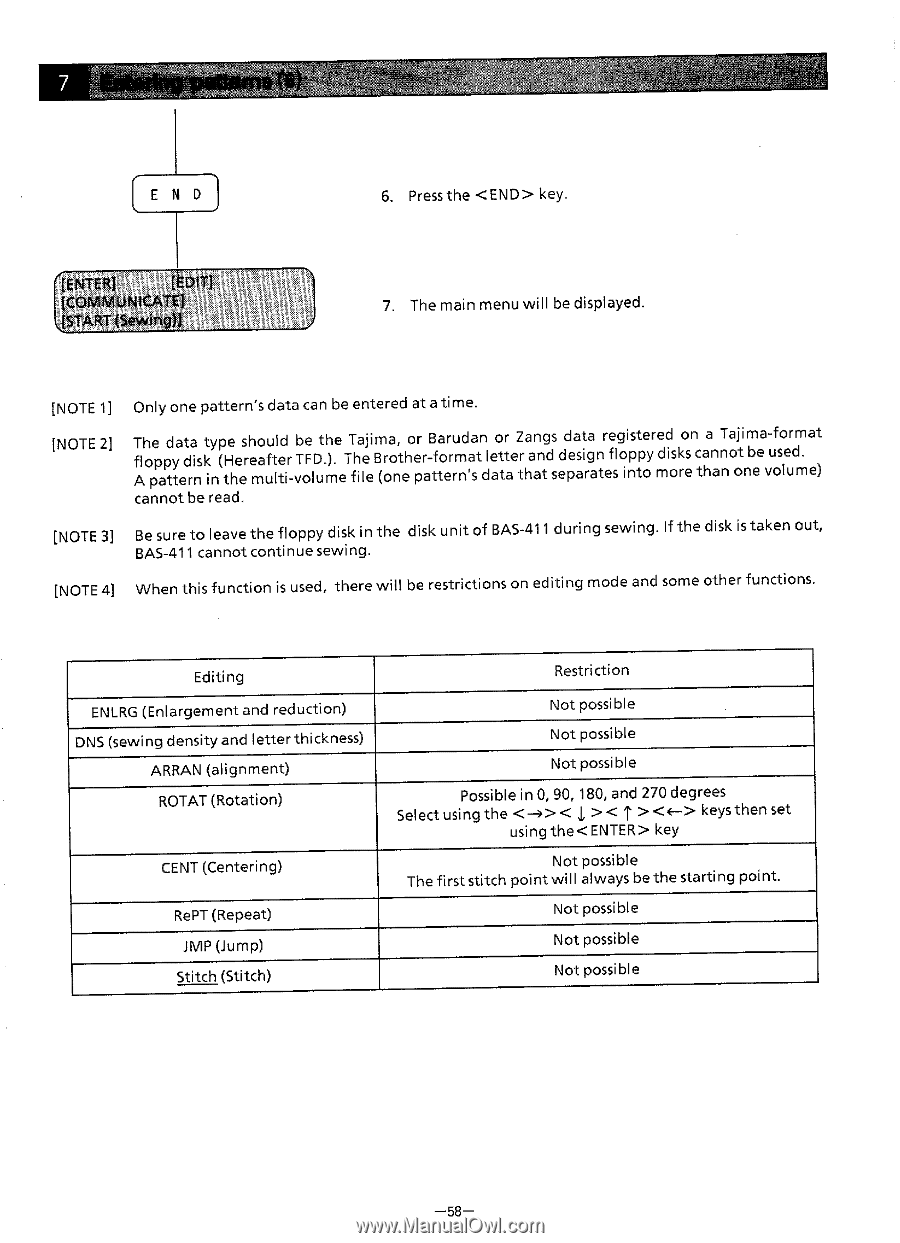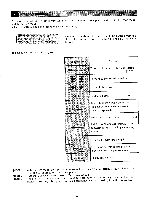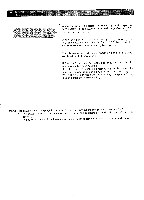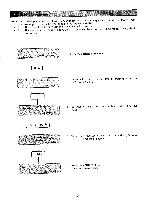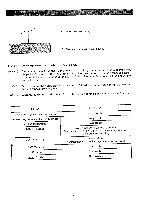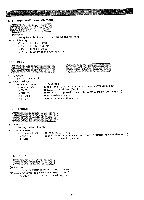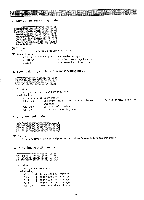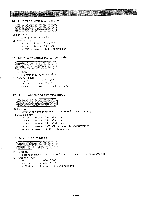Brother International BAS-411 Instruction Manual - English - Page 62
<e-->
 |
View all Brother International BAS-411 manuals
Add to My Manuals
Save this manual to your list of manuals |
Page 62 highlights
E N D 6. Press the key. 7. The main menu will be displayed. [NOTE 1] Only one pattern's data can be entered at a time. [NOTE 21 The data type should be the Tajima, or Barudan or Zangs data registered on a Tajima-format floppy disk (Hereafter TFD.). The Brother-format letter and design floppy disks cannot be used. A pattern in the multi-volume file (one pattern's data that separates into more than one volume) cannot be read. [NOTE 3] Be sure to leave the floppy disk in the disk unit of BAS-411 during sewing. If the disk is taken out, BAS-411 cannot continue sewing. [NOTE 41 When this function is used, there will be restrictions on editing mode and some other functions. Editing ENLRG (Enlargement and reduction) DNS (sewing density and letter thickness) ARRAN (alignment) ROTAT (Rotation) CENT (Centering) RePT (Repeat) JINAP (Jump) Stitch (Stitch) Restriction Not possible Not possible Not possible Possible in 0, 90, 180, and 270 degrees Select using the < J, > < I > keys then set using the< ENTER> key Not possible The first stitch point wil l always be the starting point. Not possible Not possible Not possible -58-