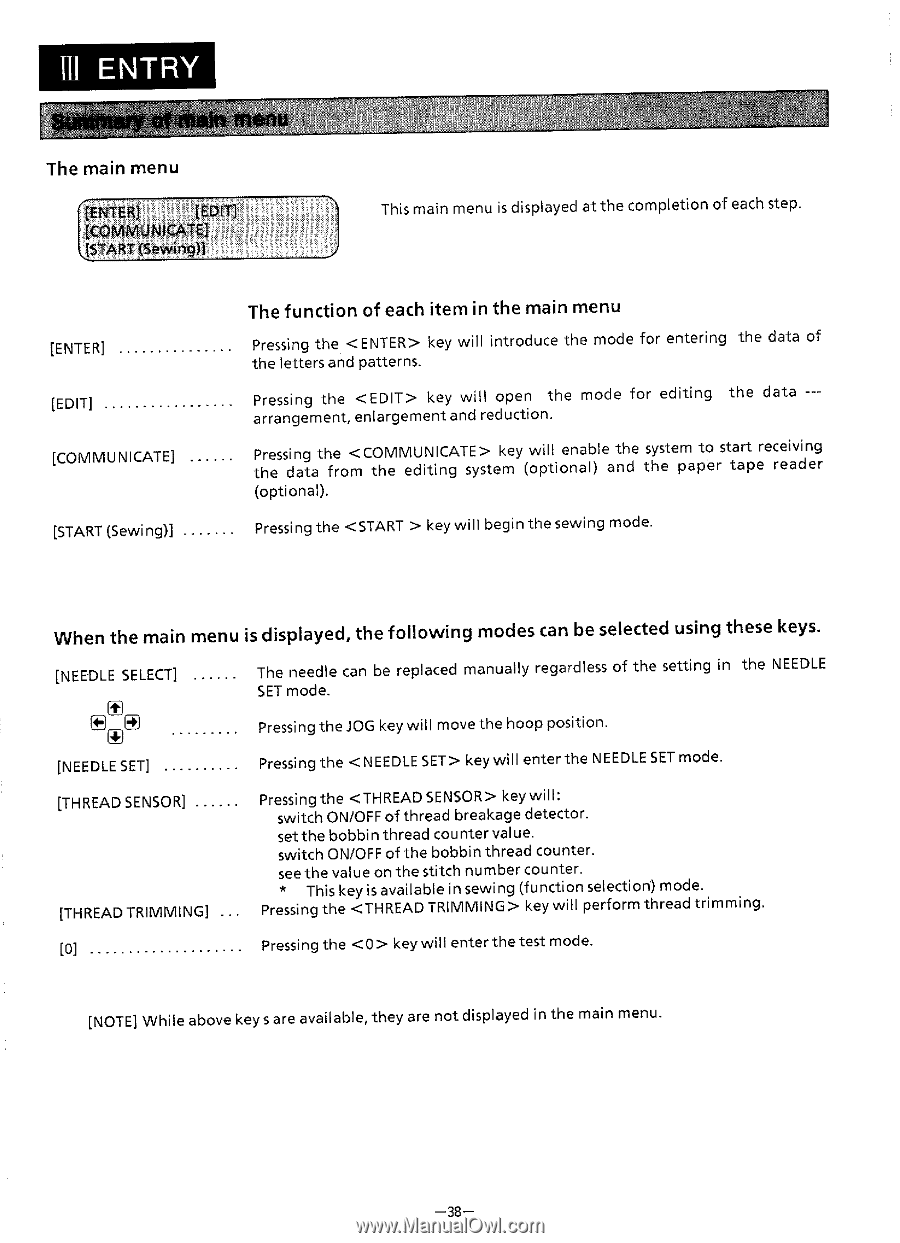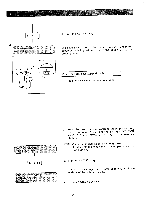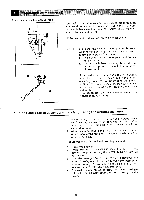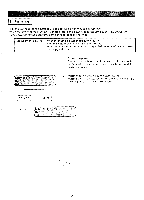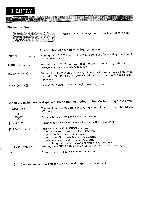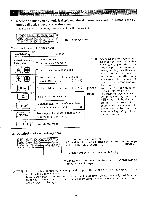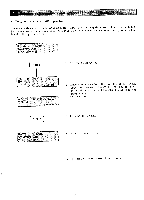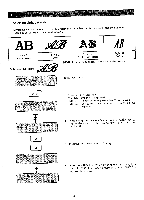Brother International BAS-411 Instruction Manual - English - Page 42
Entry
 |
View all Brother International BAS-411 manuals
Add to My Manuals
Save this manual to your list of manuals |
Page 42 highlights
III ENTRY The main menu This main menu is displayed at the completion of each step. [ENTER] [EDIT] [COMMUNICATE] [START (Sewing)] The function of each item in the main menu Pressing the < ENTER> key will introduce the mode for entering the data of the letters and patterns. Pressing the key will open the mode for editing the data --arrangement, enlargement and reduction. Pressing the key will enable the system to start receiving the data from the editing system (optional) and the paper tape reader (optional). Pressing the key will begin the sewing mode. When the main menu is displayed, the following modes can be selected using these keys. [NEEDLE SELECT] 0 The needle can be replaced manually regardless of the setting in the NEEDLE SET mode. Pressing the JOG key will move the hoop position. [NEEDLE SET] Pressing the key will enter the NEEDLE SET mode. [THREAD SENSOR] [THREAD TRIMMING] Pressing the key will: switch ON/OFF of thread breakage detector. set the bobbin thread counter value. switch ON/OFF of the bobbin thread counter. seethe value on the stitch number counter. * This key is available in sewing (function selection) mode. Pressing the key will perform thread trimming. [0] Pressing the key will enter the test mode. [NOTE] While above keys are available, they are not displayed in the main menu. -38-