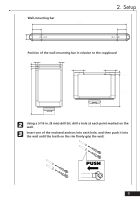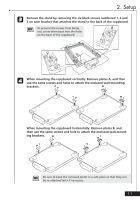Brother International CP-2000 Owners Manual - English - Page 12
Mounting the copyboard, Lay the copyboard on the floor facing downward with the printer
 |
View all Brother International CP-2000 manuals
Add to My Manuals
Save this manual to your list of manuals |
Page 12 highlights
2. Setup 4 Tighten each screw (by turning it clockwise) approximately 20 turns. a The screws must be tightened by hand. Do not use an electric screwdriver, otherwise the copyboard may fall down. 5 Remove each screw. 6 Attach the wall-mounting bar to the wall by re-installing the screws into the anchors, while making sure to use the enclosed washers. a Make sure that the bar is firmly attached to the wall, otherwise the copyboard may fall down. Mounting the copyboard 1 Lay the copyboard on the floor facing downward with the printer control panel and writing surface positioned over a piece of cloth or other protective sheet to prevent them from being damaged. 2 Make sure that the stand is folded up. + If the stand is still folded out, refer to page 6 for details on folding it up. 10