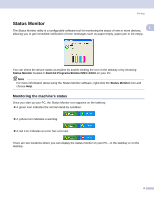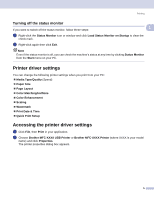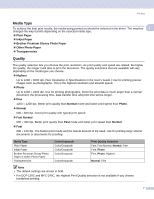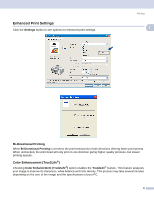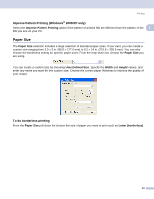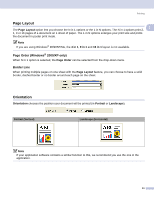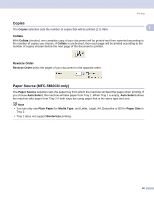Brother International DCP 330C Software & Network Users Manual - English - Page 14
Enhanced Print Settings, Bi-Directional Printing, Color Enhancement (True2Life®) - print head
 |
View all Brother International DCP 330C manuals
Add to My Manuals
Save this manual to your list of manuals |
Page 14 highlights
Enhanced Print Settings Click the Settings button to see options for enhanced print settings. Printing 1 1 Bi-Directional Printing 1 When Bi-Directional Printing is checked, the print head prints in both directions offering faster print speeds. When unchecked, the print head will only print in one direction giving higher quality printouts, but slower printing speeds. Color Enhancement (True2Life®) 1 Checking Color Enhancement (True2Life®) option enables the True2Life® feature. This feature analyzes your image to improve its sharpness, white balance and color density. This process may take several minutes depending on the size of the image and the specifications of your PC. 8

Printing
8
1
Enhanced Print Settings
1
Click the
Settings
button to see options for enhanced print settings.
Bi-Directional Printing
1
When
Bi-Directional Printing
is checked, the print head prints in both directions offering faster print speeds.
When unchecked, the print head will only print in one direction giving higher quality printouts, but slower
printing speeds.
Color Enhancement (True2Life
®
)
1
Checking
Color Enhancement (True2Life
®
)
option enables the
True2Life
®
feature. This feature analyzes
your image to improve its sharpness, white balance and color density. This process may take several minutes
depending on the size of the image and the specifications of your PC.