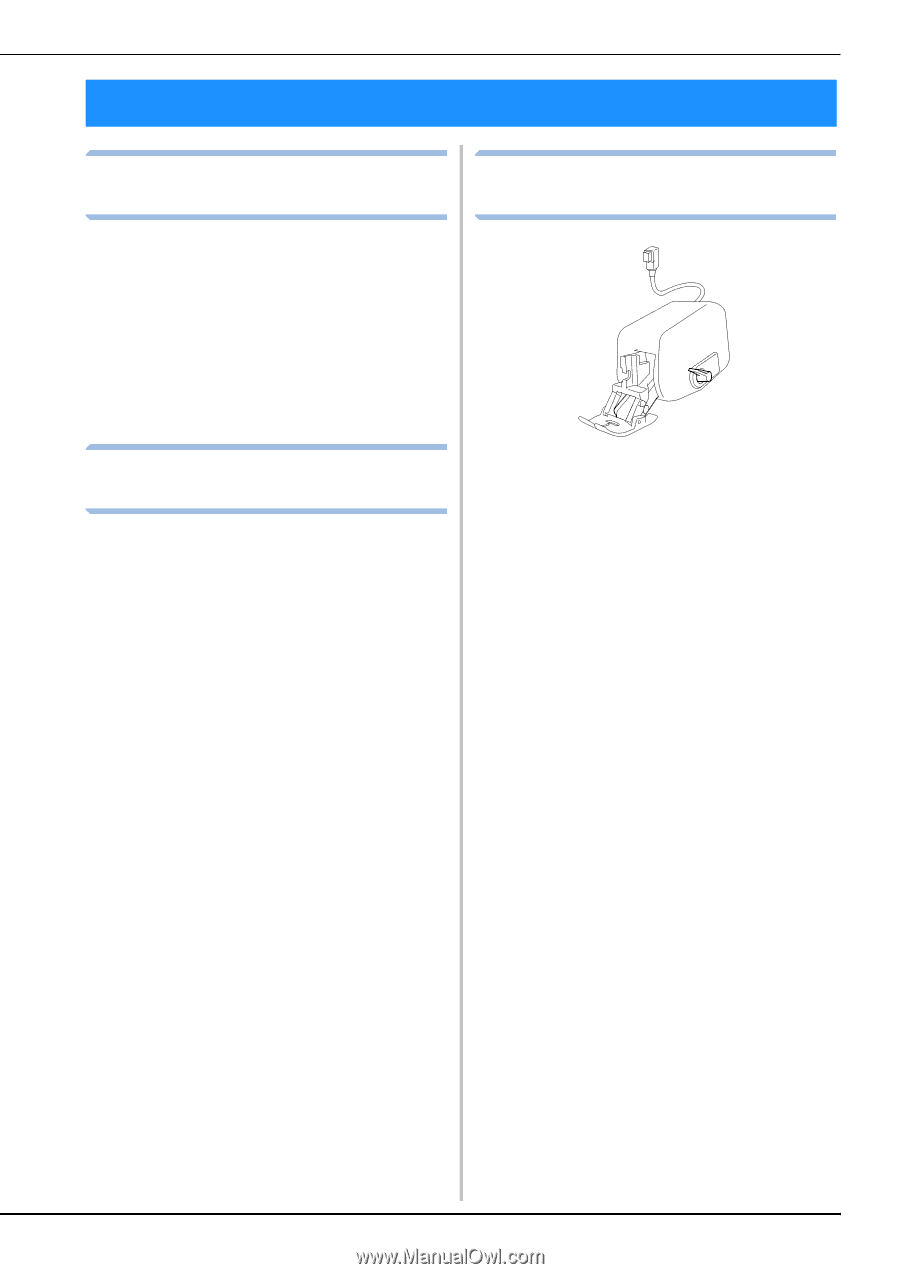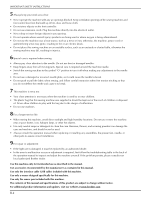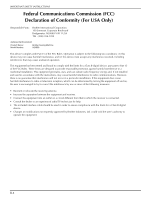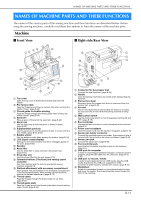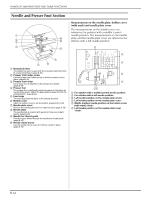Brother International DreamWeaver„ VQ3000 Users Manual - English - Page 9
Outstanding Features
 |
View all Brother International DreamWeaver„ VQ3000 manuals
Add to My Manuals
Save this manual to your list of manuals |
Page 9 highlights
OUTSTANDING FEATURES OUTSTANDING FEATURES Setting Laser Guideline Marker as a Guide to Sew Expanding Your Creativity with Dual Feed Foot The guideline marker shows the sewing position. You can adjust the sewing position by moving the guideline marker while checking the guideline marker on the fabric. You don't need to look for the needle drop point to check the sewing position. Other various adjustments are available using the guideline marker. See "USING SENSOR FUNCTIONS WITH SEWING STITCH" on page B-64. Useful Sensor Function - Variety of Functions When sewing, you can specify easily the guideline marker position, the needle drop position, the width and "L/R SHIFT" of the stitch, and sewing end point, using the sensor pen. See "USING SENSOR FUNCTIONS WITH SEWING STITCH" on page B-64. Do you feel like trying a new material, like thin fabric or nylon fabric? Included dual feed foot works very effectively when sewing those difficult materials. This foot also works effectively when you sew the different type of materials together, like thin fabric with thick fabric. You can adjust the feed length for the various fabric types. See "Using the Dual Feed Foot" on page B-54. B-7