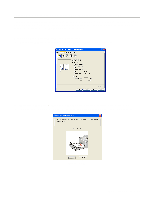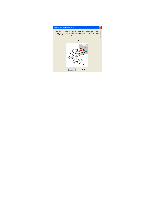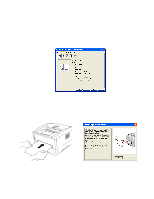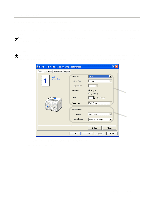Brother International HL-1435 Users Manual - English - Page 43
Repeat Step 3 until you have printed all the odd-numbered s on the other side of the paper.
 |
View all Brother International HL-1435 manuals
Add to My Manuals
Save this manual to your list of manuals |
Page 43 highlights
4 Remove the printed even-numbered pages from the output tray and put them in the same order back into the manual feed slot. Place the paper with the side that is going to be printed on (the blank side) face up. Follow the instructions on the computer screen. Figure 1-38 5 Repeat Step 3 until you have printed all the odd-numbered pages on the other side of the paper. 1 - 30 ABOUT THIS PRINTER

1 - 30
ABOUT THIS PRINTER
4
Remove the printed even-numbered pages from the output tray and put them in the same order
back into the manual feed slot. Place the paper with the side that is going to be printed on (the blank
side) face up. Follow the instructions on the computer screen.
Figure 1-38
5
Repeat Step 3 until you have printed all the odd-numbered pages on the other side of the paper.