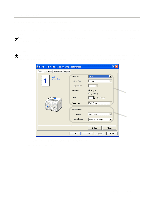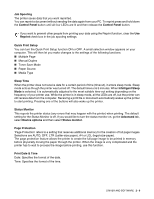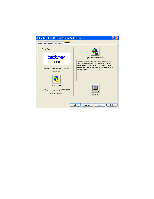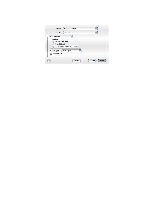Brother International HL-1435 Users Manual - English - Page 51
Accessories tab, Paper Source Setting
 |
View all Brother International HL-1435 manuals
Add to My Manuals
Save this manual to your list of manuals |
Page 51 highlights
Accessories tab When you install some options, you can add it and select its settings in the Accessories tab as follows. 1 2 1 You can manually add and remove the options for any optional unit device that is installed on the printer. Tray settings will match the installed options. 2 Paper Source Setting This feature recognizes the paper size in each paper tray. 2 - 7 DRIVER AND SOFTWARE
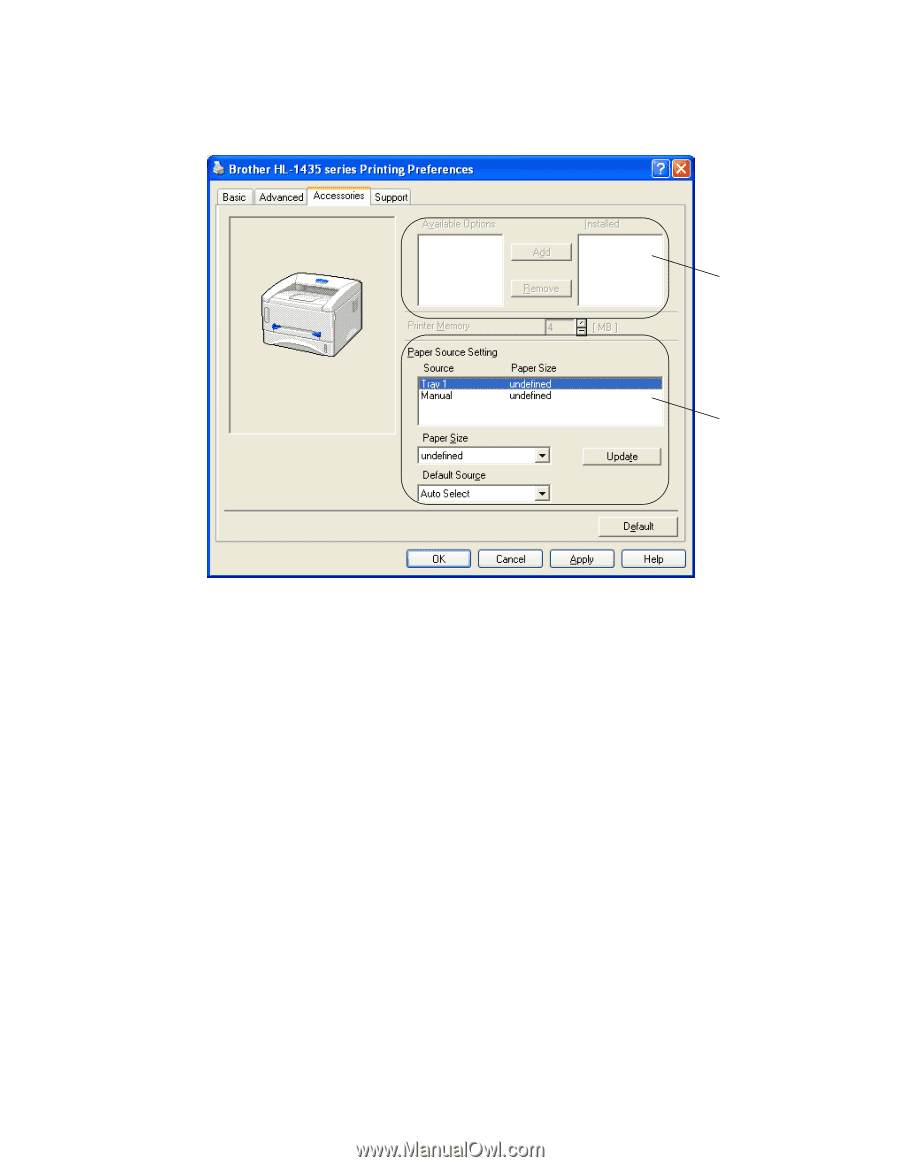
2 - 7
DRIVER AND SOFTWARE
Accessories tab
When you install some options, you can add it and select its settings in the
Accessories
tab as follows.
1
You can manually add and remove the options for any optional unit device that is installed on the
printer. Tray settings will match the installed options.
2
Paper Source Setting
This feature recognizes the paper size in each paper tray.
1
2