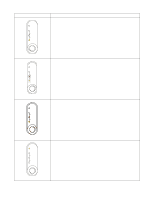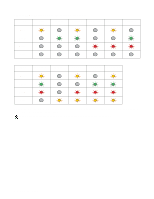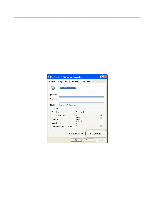Brother International HL-1435 Users Manual - English - Page 60
Fuser, Malfunction, Laser BD, Scanner, ROM Error, Service A, Engine, Interface Error, NV-RAM, Error - fuser malfunction
 |
View all Brother International HL-1435 manuals
Add to My Manuals
Save this manual to your list of manuals |
Page 60 highlights
Table 1: LED indications when the service error occurs LEDs Drum Fuser Malfunction Laser BD Malfunction Scanner Malfunction ROM Error D-RAM Error Service A Ready Alarm Data LEDs Drum Service B Engine NV-RAM Interface Error Error Main Motor CPU Runtime Malfunction Error Ready Alarm Data Make a note of the indication and report the error status to your dealer or a Brother authorized service center by referring to the above table. Make sure that the front cover is fully closed before you report a service call. 3 - 6 CONTROL PANEL

3 - 6
CONTROL PANEL
Table 1: LED indications when the service error occurs
Make a note of the indication and report the error status to your dealer or a Brother authorized service
center by referring to the above table.
LEDs
Fuser
Malfunction
Laser BD
Malfunction
Scanner
Malfunction
ROM Error
D-RAM Error
Service A
Drum
Ready
Alarm
Data
LEDs
Service B
Engine
Interface Error
NV-RAM
Error
Main Motor
Malfunction
CPU Runtime
Error
Drum
Ready
Alarm
Data
Make sure that the front cover is fully closed before you report a service call.