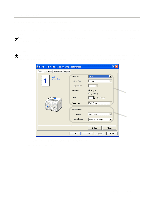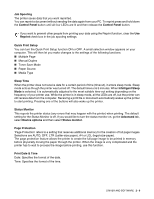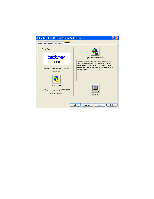Brother International HL-1435 Users Manual - English - Page 48
Print Quality, Resolution, Toner Save Mode, Print Setting For Windows, 98/Me users only, Duplex - user manual
 |
View all Brother International HL-1435 manuals
Add to My Manuals
Save this manual to your list of manuals |
Page 48 highlights
1 Print Quality Select the resolution, toner save and print settings or gray printing setting. Resolution You can change the resolution as follows: ■ 1200 dpi x 600 dpi ■ 600 dpi ■ 300 dpi Toner Save Mode You can save running costs by turning on the toner save mode, which reduces the print density. Print Setting (For Windows® 95/98/Me users only) You can manually change the brightness, contrast and other settings. 2 Duplex If you select the Duplex button, the dialog box for the manual duplex settings appears. Six types of manual duplex binding directions are available for each orientation. 3 Watermark You can place a watermarked logo or text into your documents. When you use a bitmap file as a watermark, you can change the size of the watermark and place it anywhere you like on the page. When you use text as a watermark, you can change the font, darkness and angle settings. 4 Page Setting You can change the print image scaling and select Mirror / Reverse print options. DRIVER AND SOFTWARE 2 - 4