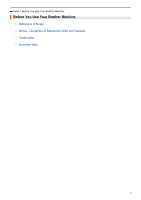AirPrint Problems
.......................................................................................................................................
181
Other Problems
..........................................................................................................................................
182
Machine Information
...................................................................................................................................
183
Check the Serial Number
.................................................................................................................
184
Check the Firmware Version
............................................................................................................
185
Reset Functions Overview
...............................................................................................................
186
Reset Your Brother Machine
............................................................................................................
187
Routine Maintenance
........................................................................................................................
188
Replace Supplies
.......................................................................................................................................
189
Replace the Toner Cartridge
............................................................................................................
191
Replace the Drum Unit
.....................................................................................................................
193
Reset the Drum Counter
..................................................................................................................
195
Clean the Machine
.....................................................................................................................................
196
Clean the Corona Wire
.....................................................................................................................
198
Clean the Drum Unit Using Drum Dot Print
......................................................................................
199
Clean the Paper Pick-up Rollers
......................................................................................................
202
Check the Remaining Part Life
..................................................................................................................
203
Pack and Ship Your Brother Machine
........................................................................................................
204
Machine Settings
...............................................................................................................................
206
Change Machine Settings from the Control Panel
.....................................................................................
207
General Settings
...............................................................................................................................
208
Menu Table (for LCD Models)
..........................................................................................................
215
Change Machine Settings from Your Computer
.........................................................................................
223
Change Machine Settings Using Web Based Management
............................................................
224
Appendix
............................................................................................................................................
228
Specifications
.............................................................................................................................................
229
How to Enter Text on Your Brother Machine
..............................................................................................
234
Supplies
.....................................................................................................................................................
235
Brother Numbers
........................................................................................................................................
237
Home > Table of Contents
iii