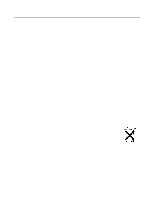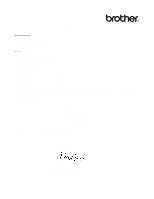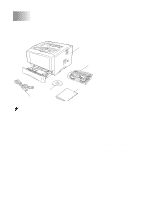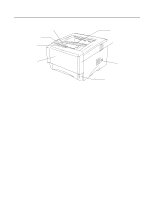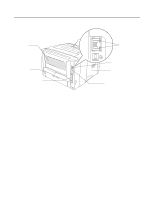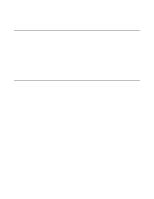XVI
3
Control panel
...........................................................................................................................................
3-1
Service call indications
...........................................................................................................
3-5
Control panel buttons
...................................................................................................................
3-7
Print a test page
.....................................................................................................................
3-8
Using control panel button
..................................................................................................
3-8
Using the printer driver
.......................................................................................................
3-8
Printer Settings
.......................................................................................................................
3-9
Using the control panel button
............................................................................................
3-9
Using the printer driver
.......................................................................................................
3-9
Print fonts (For HL-5040, HL-5050 and HL-5070N)
..............................................................
3-10
Using the control panel button
..........................................................................................
3-10
Using the printer driver (For HL-5040, HL-5050 and HL-5070N)
.....................................
3-10
Network factory default setting (For HL-5070N)
...................................................................
3-11
4
Options
....................................................................................................................................................
4-1
DIMM
............................................................................................................................................
4-1
Installing additional memory
...................................................................................................
4-2
Lower tray unit (LT-5000)
(For HL-5040, HL-5050 and HL-5070N)
....................................................................................
4-4
Print server (NC-2010p/NC-2100p)
(For HL-5040, HL-5050 and HL-5070N)
....................................................................................
4-5
5
Routine maintenance
..............................................................................................................................
5-1
Toner cartridge
.............................................................................................................................
5-2
Toner Low message
...............................................................................................................
5-2
Toner Empty message
...........................................................................................................
5-3
Replacing the toner cartridge
.................................................................................................
5-3
Drum unit
......................................................................................................................................
5-8
Change Drum message
.....................................................................................................
5-8
Replacing the drum unit
..........................................................................................................
5-9
Cleaning
.....................................................................................................................................
5-12
Replacing maintenance parts
.....................................................................................................
5-13
6
Troubleshooting
......................................................................................................................................
6-1
Identifying your problem
...............................................................................................................
6-1
Error messages in the status monitor
...........................................................................................
6-2
Error message printouts
...............................................................................................................
6-3
Paper handling
.............................................................................................................................
6-4
Paper jams and how to clear them
...............................................................................................
6-5
Other problems
...........................................................................................................................
6-10
For Macintosh
®
with USB
.....................................................................................................
6-10
Improving the print quality
....................................................................................................
6-10
Solving print problems
................................................................................................................
6-16
Appendix
..................................................................................................................................................
A-1
Printer specifications
....................................................................................................................
A-1
Important information for choosing your paper
.............................................................................
A-6
Trademarks
..................................................................................................................................
A-8
INDEX
........................................................................................................................................................
I-1