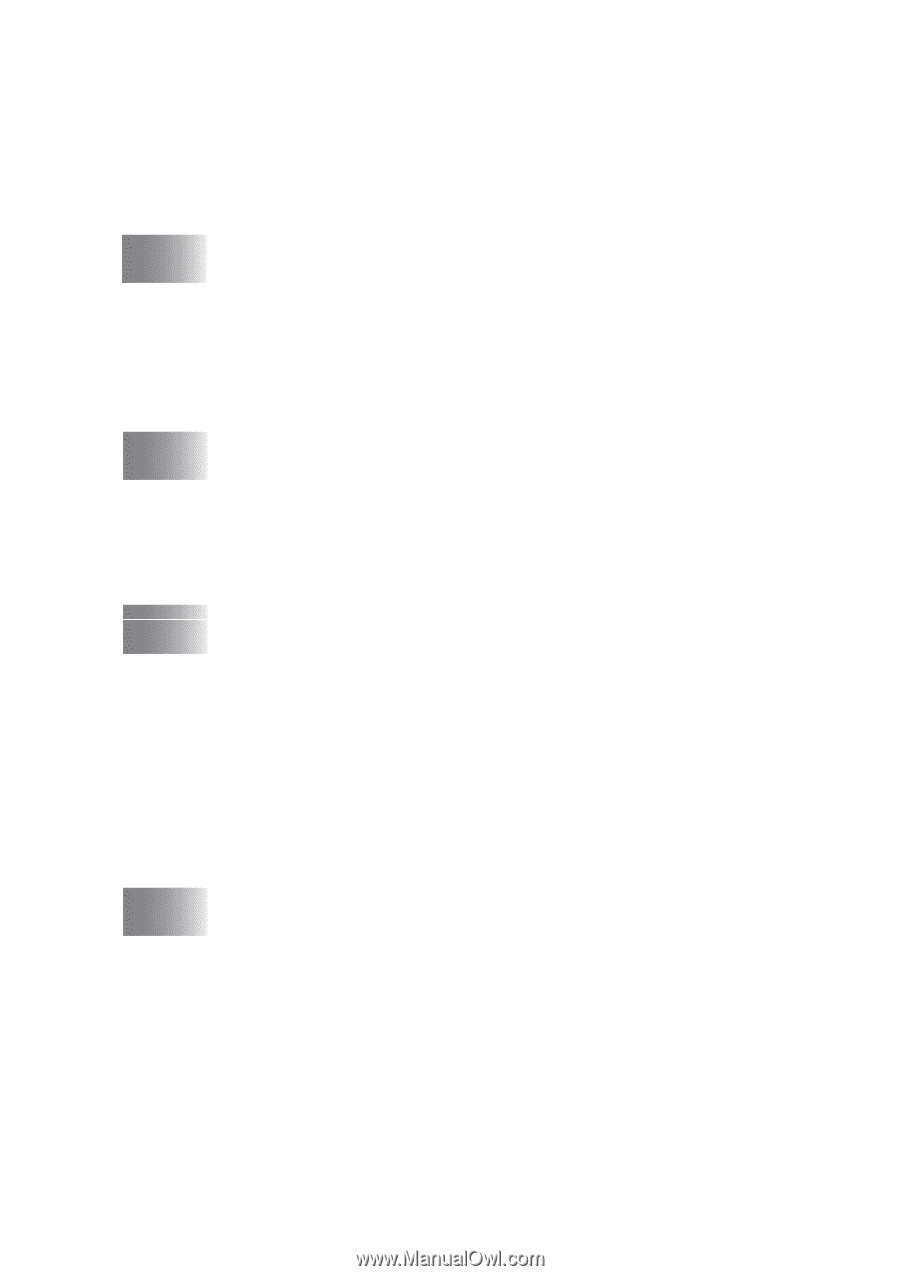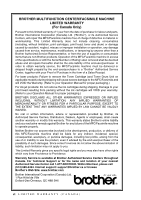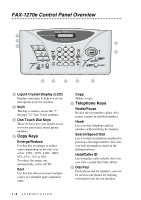Brother International IntelliFax-1270e Users Manual - English - Page 13
Making Copies, Printing Reports, Important Information, Troubleshooting and Routine Maintenance
 |
View all Brother International IntelliFax-1270e manuals
Add to My Manuals
Save this manual to your list of manuals |
Page 13 highlights
Remote Retrieval 9-3 Using Remote Retrieval Access Code 9-3 Remote Commands 9-4 Retrieving Fax Messages 9-5 Changing Fax Forwarding Number 9-5 10 Making Copies 10-1 Copy Operations 10-1 Using the Fax Machine as a Copier 10-1 Making a Single Copy 10-1 Multiple Copies 10-2 Reducing and Enlarging Copies 10-2 11 Printing Reports 11-1 Fax Settings and Activity 11-1 Customizing the Transmission Verification Report .......... 11-1 Setting the Fax Activity Report Interval 11-1 Using the Quick-Scan/Reports Key 11-2 12 Important Information 12-1 Standard Telephone and FCC Notices 12-1 International ENERGY STAR® Compliance Statement .... 12-2 Industry Canada Compliance Statement (For Canada Only 12-2 Federal Communications Commission Compliance Notice (For USA Only 12-2 Important 12-2 Important Safety Instructions 12-3 13 Troubleshooting and Routine Maintenance 13-1 Troubleshooting 13-1 Error Messages 13-2 Clearing Jams 13-4 Replacing the Print Cartridge 13-5 If You Are Having Difficulty with Your Fax Machine..... 13-6 Printing or Receiving Faxes 13-6 Phone Line or Connections 13-7 Sending Faxes 13-7 Handling Incoming Calls 13-8 Routine Maintenance 13-9 xi