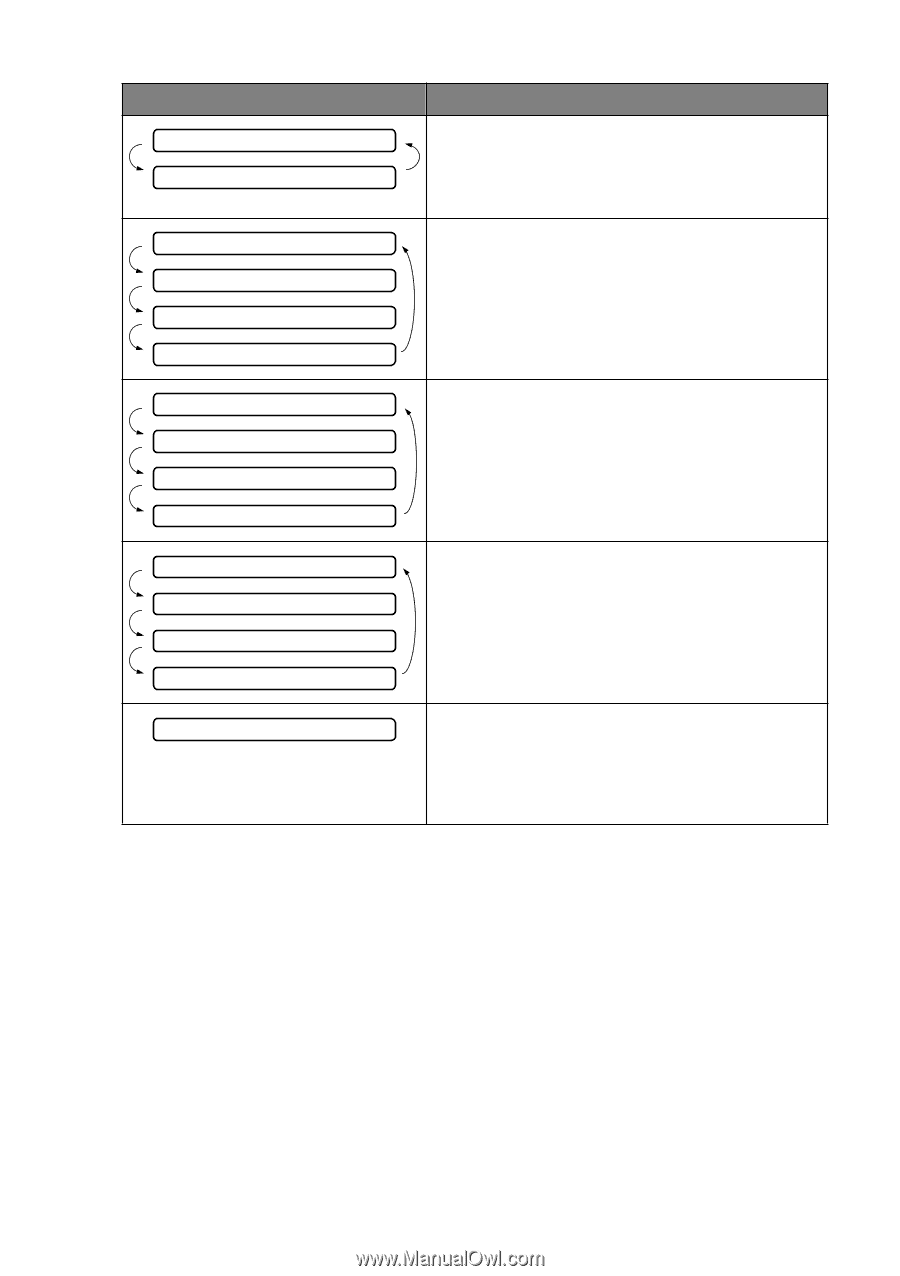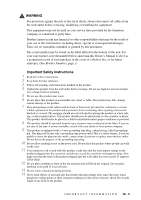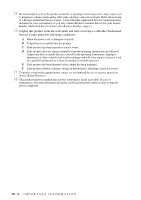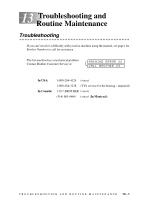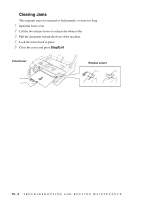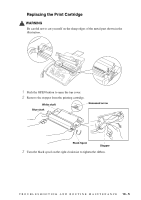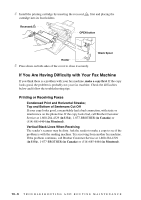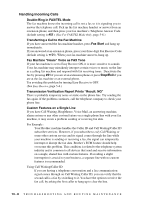Brother International IntelliFax-1270e Users Manual - English - Page 89
Erase Message, Out Of Memory, Print:press Copy, Quit:press Stop, Send:press Start, Pls Open Cover - troubleshoot
 |
View all Brother International IntelliFax-1270e manuals
Add to My Manuals
Save this manual to your list of manuals |
Page 89 highlights
ERROR MESSAGE OUT OF MEMORY ERASE MESSAGE OUT OF MEMORY PRINT:PRESS COPY OUT OF MEMORY QUIT:PRESS STOP OUT OF MEMORY SEND:PRESS START OUT OF MEMORY QUIT:PRESS STOP PAPER JAM PLS OPEN COVER PAPER JAM REMOVE PAPER SCANNER ERROR CAUSE/ACTION The memory capacity has been exceeded. Print the faxes stored in memory to delete them. Then try again. (See Printing a Fax in Memory, page 5-7.) There is not enough memory available to perform your copy operation. Press Stop/Exit. Print the faxes stored in memory to delete them. Then try again. (See Printing a Fax in Memory, page 5-7.)-OR- Press Stop/Exit to cancel the job. Then try again. (See Canceling a Scheduled Job, page 6-9.) There is not enough memory available to send your fax. Press Stop/Exit. Print the faxes stored in memory to delete them. Then try again. (See Printing a Fax in Memory, page 5-7.)-OR- Press Stop/Exit to cancel the job. Then try again. (See Canceling a Scheduled Job, page 6-9.) The paper is jammed in the machine. (See Clearing Jams, page 13-4.) Try cleaning the white roller and the glass strip under the roller. (We recommend that you unplug the AC power cord first.) If you still get a scanner error, call Brother Customer Service. T R O U B L E S H O O T I N G A N D R O U T I N E M A I N T E N A N C E 13 - 3