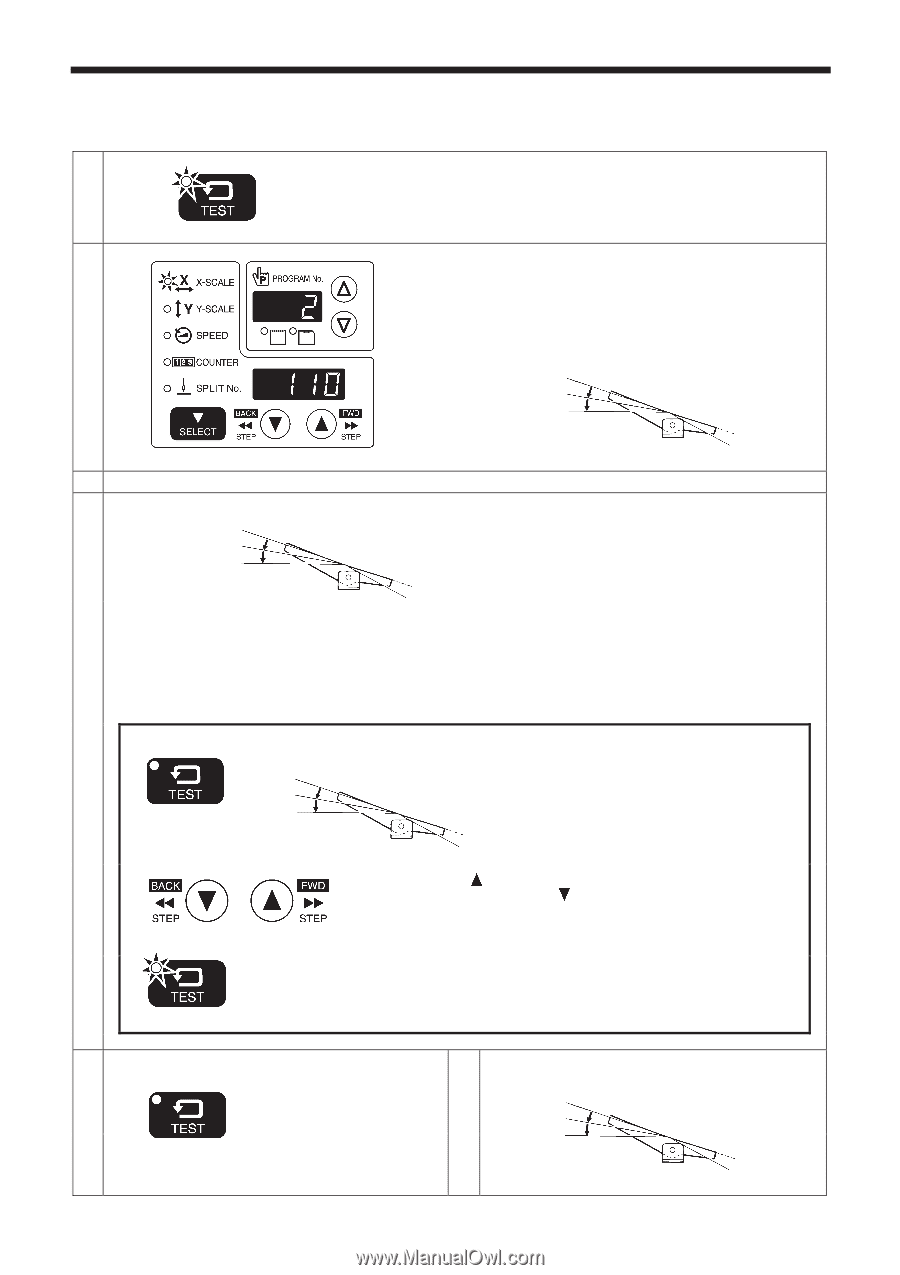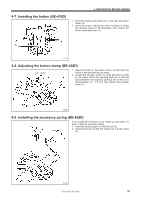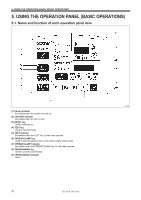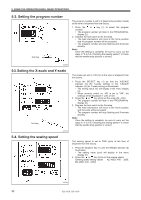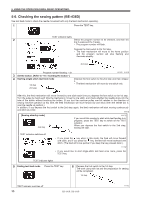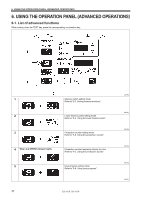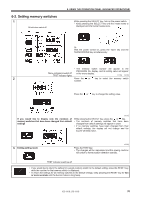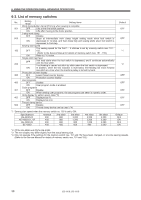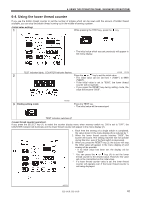Brother International KE-430D Instruction Manual - English - Page 42
Checking the sewing pattern (BE-438D), Set the button. Refer to 4-7. Inserting the button.
 |
View all Brother International KE-430D manuals
Add to My Manuals
Save this manual to your list of manuals |
Page 42 highlights
5. USING THE OPERATION PANEL (BASIC OPERATIONS) 5-6. Checking the sewing pattern (BE-438D) Use test feed mode to check the needle movement with only the feed mechanism operating. 1 Press the TEST key. TEST indicator lights 2 Select the program number to be checked, and then set the X-scale and the Y-scale. • The program number will flash. Depress the foot switch to the 2nd step. • The feed mechanism will move to the home position and the program number will stop flashing and illuminate steadily. 2nd step Program number flashing → lit 4440Q 4441Q 3 Set the button. (Refer to "4-7. Inserting the button".) 4 Starting single-stitch test feed mode 1st step Depress the foot switch to the 2nd step and then release it. • The feed mechanism will move by one stitch only. 2nd step After this, the feed mechanism will move forward by one stitch each time you depress the foot switch to the 1st step. Turn the pulley by hand each time the mechanism moves by one stitch, and check whether the needle drops into the hole of the button without touching the button. (If you turn the machine pulley one full rotation in the direction of sewing machine operation at this time, the feed mechanism will move forward by one stitch when the needle bar is near the needle up position.) In addition, if you depress the foot switch to the 2nd step again, the feed mechanism will start moving continuously one stitch at a time. 4441Q [Sewing standby mode] 2nd step 4441Q If you would like sewing to start while test feeding is in progress, press the TEST key to switch off the TEST indicator. When you depress the foot switch to the 2nd step, sewing will start. TEST indicator switches off • If you press the key when in this mode, the feed will move forward one stitch, and if you press the key, the feed will move backward one stitch. (The feed will move quicker if you keep the key pressed down.) 4443Q • If you would like to start single-stitch test feed once more, press the TEST key. TEST indicator lights 5 Ending test feed mode Press the TEST key. 6 Depress the foot switch to the 1st step. The work clamp will rise and the preparation for sewing will be completed. 1st step TEST indicator switches off 35 KE-430D, BE-438D 4441Q