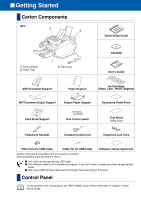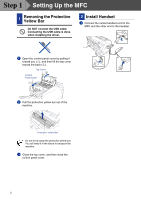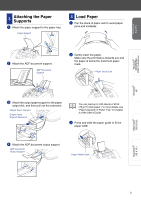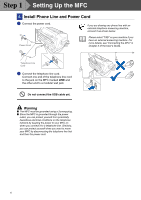Brother International MFC-3200C Quick Setup Guide - English - Page 2
Getting Started, Carton Components, Control Panel
 |
View all Brother International MFC-3200C manuals
Add to My Manuals
Save this manual to your list of manuals |
Page 2 highlights
I Getting Started Carton Components MFC 3 2 Quick Setup Guide 1. Control Panel 2. Paper Tray 1 3. Top Cover CD-ROM User's Guide ADF Document Support Paper Support Ink Cartridges (Black, Cyan, Yellow, Magenta) ADF Document Output Support Output Paper Support Accessory Order Form Card Stock Support One Touch Labels Test Sheet (USA only) Telephone Handset Handset Curled Cord Telephone Line Cord Filter Core for USB Cable Cable Tie for USB Cable Software License Agreement Carton components may differ from one country to another. Save all packing materials and the carton. I You must use the appropriate USB cable. I The interface cable is not a standard accessory. If you don't have it, please purchase an appropriate cable. I Use only a USB interface cable that is not longer than 6 feet long (1.8 meters). Control Panel For the details of the control panel, see "MFC-3200C Control Panel Overview" in Chapter 1 of the User's Guide.