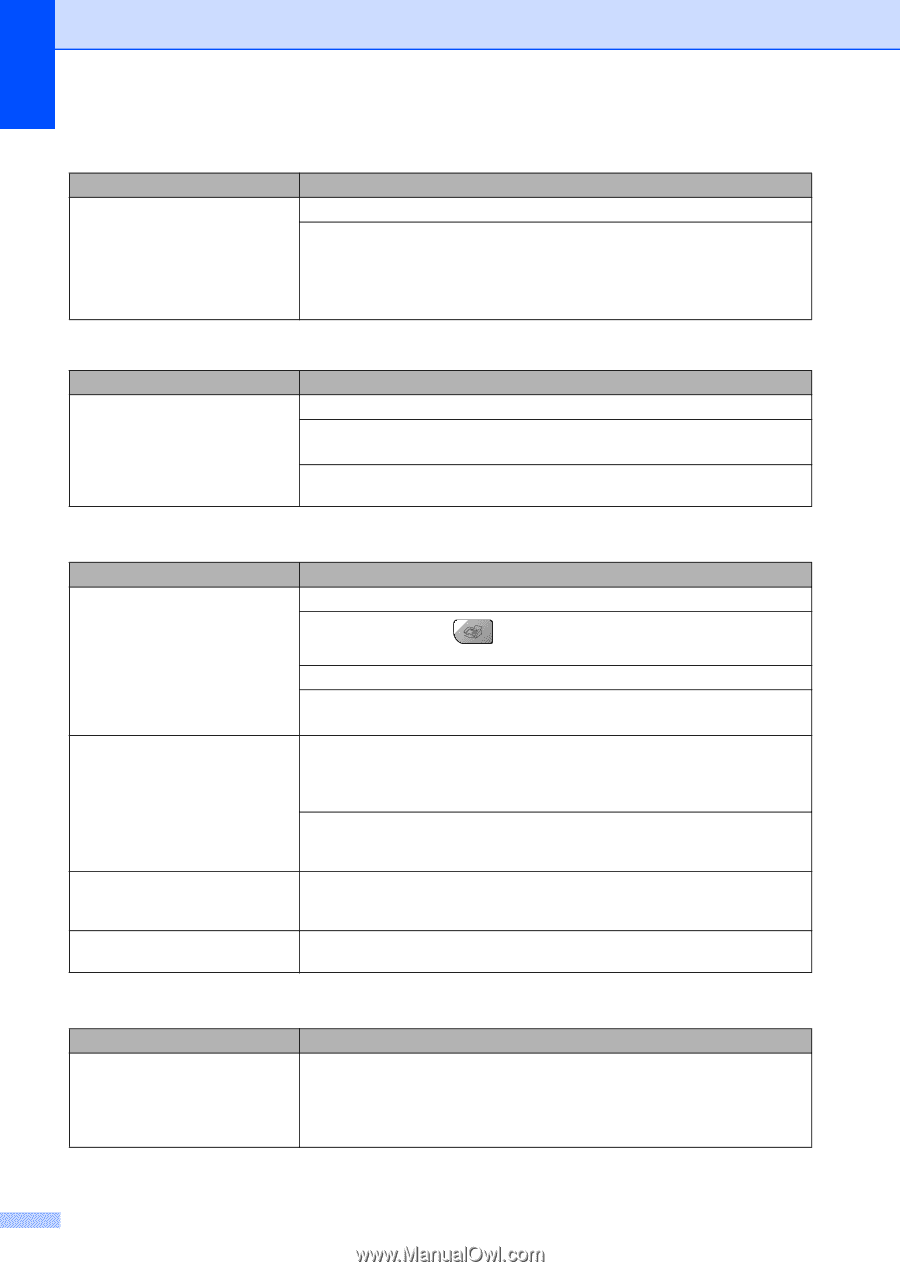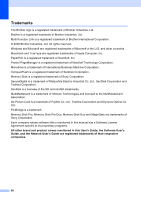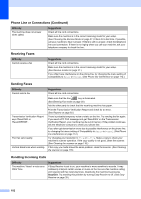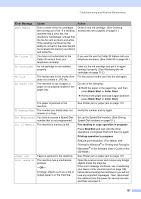Brother International MFC 5460CN Users Manual - English - Page 118
Receiving Faxes, Sending Faxes, Handling Incoming Calls, Phone Line or Connections Continued
 |
UPC - 012502615903
View all Brother International MFC 5460CN manuals
Add to My Manuals
Save this manual to your list of manuals |
Page 118 highlights
Phone Line or Connections (Continued) Difficulty The machine does not answer when called. Suggestions Check all line cord connections. Make sure the machine is in the correct receiving mode for your setup. (See Choosing the Receive Mode on page 37.) Check for a dial tone. If possible, call your machine to hear it answer. If there is still no answer, check the telephone line cord connection. If there is no ringing when you call your machine, ask your telephone company to check the line. Receiving Faxes Difficulty Cannot receive a fax Suggestions Check all line cord connections. Make sure the machine is in the correct receiving mode for your setup. (See Receive modes on page 37.) If you often have interference on the phone line, try changing the menu setting of Compatibility to Basic or Normal. (See Phone line interference on page 112.) Sending Faxes Difficulty Cannot send a fax Suggestions Check all line cord connections. Transmission Verification Report says 'Result:NG' or 'Result:ERROR'. Poor fax send quality. Vertical black lines when sending. Make sure that the Fax key is illuminated. (See Entering Fax mode on page 30.) Ask the other party to check that the receiving machine has paper. Print the Transmission Verification Report and check for an error. (See Reports on page 62.) There is probably temporary noise or static on the line. Try sending the fax again. If you send a PC FAX message and get 'Result:NG' on the Transmission Verification Report, your machine may be out of memory. If the problem continues, ask the telephone company to check your phone line. If you often get transmission errors due to possible interference on the phone line, try changing the menu setting of Compatibility to Basic or Normal. (See Phone line interference on page 112.) Try changing your resolution to Fine or S.Fine. Make a copy to check your machine's scanner operation. If the copy quality is not good, clean the scanner. (See Cleaning the scanner on page 116.) If the copy you made shows the same problem, clean the scanner. (See Cleaning the scanner on page 116) Handling Incoming Calls Difficulty The machine 'Hears' a voice as a CNG Tone. Suggestions If Easy Receive is set to on, your machine is more sensitive to sounds. It may mistakenly interpret certain voices or music on the line as a fax machine calling and respond with fax receiving tones. Deactivate the machine by pressing Stop/Exit. Try avoiding this problem by turning Easy Receive to off. (See Easy Receive on page 39.) 102