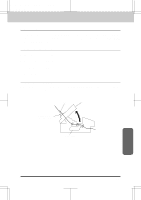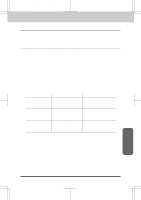Brother International MFC-6550MC Users Manual - English - Page 200
Setting the Serial Interface Parameters, Only for MFC 6550MC/7550MC
 |
View all Brother International MFC-6550MC manuals
Add to My Manuals
Save this manual to your list of manuals |
Page 200 highlights
MFC 4550/6550MC/7550MC OP-US-5.0 OPTIONAL ACCESSORIES Selecting the RS-422A (Apple) or RS-232C (IBM) Serial Interface 1. Make sure the MFC is in the offline mode. 2. Selecttheserialinterfaceportmatchesyourcomputer: • For Apple Macintosh computers, select the RS-422A (Apple) port by keeping the slide switch to the left (factory setting is RS-422A). • For IBM compatible computers with Windows® or PCs that operate with DOS, move the slide switch to the right (RS-232C). RS-422A (Apple) RS-232C (IBM) Slide switch Setting the Serial Interface Parameters (Only for MFC 6550MC/7550MC) Set the parameters to match your computer as follows: • Never change the RS-422A parameters for Apple Macintosh computers. The RS-422A parameters have been set correctly at the factory for Apple Macintosh computers, so you do not have to change the setting. You may skip this section. If you change parameters for the RS-232C serial interface and then switch back to RS-422A for Apple Macintosh computers, be sure to restore the parameters to the factory setting. • Set the RS-232C parameters to match your IBM compatible computer. You can set serial settings in several different places, within your DOS application, within the Windows® Printer Icon (for Windows® application software only), or within your AUTOEXEC.BAT file using MODE commands. For information on setting serial interface parameters, see the user's guide for your computer or software. 15-3