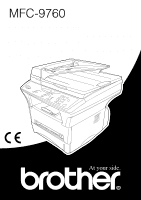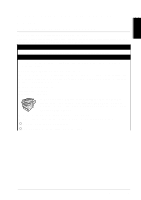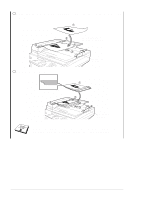iii
Table of Contents
Using This Manual
Table of Contents
...............................................................................
iii
PREPARATION AND SIMPLE USE
Preparation and Simple Use Guide
Advice for Preparation and Simple Use Guide
...................................
4
Control Panel Overview
......................................................................
6
CUSTOM SETUP
Chapter 1
Custom Settings
Custom Settings
.................................................................................
10
COPIER
Chapter 2
Making Copies
Basic Copy Operations
......................................................................
13
Temporary Copy Setting
...................................................................
15
Changing Default Settings
.................................................................
21
PRINTER/SCANNER
Chapter 3
Using the machine as a Printer
Special Printing Features
...................................................................
23
Printing From Your PC
.....................................................................
23
Simultaneous Printing
.......................................................................
27
Printer Menu Functions
.....................................................................
28
Acceptable Paper
...............................................................................
29
Chapter 4
Printer Driver Settings (For Windows
®
Only)
Using the Brother MFC-9760 Printer Driver
....................................
30
Basic Tab
...........................................................................................
30
Advanced Tab
....................................................................................
33
Accessories Tab
.................................................................................
39
Support Tab
.......................................................................................
41
General Tab
.......................................................................................
42
Layout Tab
.........................................................................................
42
Paper/Quality Tab
..............................................................................
43
Advanced Options
.............................................................................
44
Device Settings Tab
...........................................................................
45