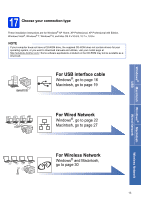Brother International MFC-J6920DW Quick Setup Guide - Page 11
Review Touchscreen, display, Choose your language, if needed
 |
View all Brother International MFC-J6920DW manuals
Add to My Manuals
Save this manual to your list of manuals |
Page 11 highlights
8 Review Touchscreen display The Touchscreen displays information about screen operation and manual feed slot use. Review this information and press OK. For more information, see the Basic User's Guide. 9 Choose your language (if needed) a Press . b Press All Settings. c Swipe up or down, or press a or b to display Initial Setup. Press Initial Setup. d Swipe up or down, or press a or b to display Local Language. Press Local Language. e Press your language. f Press . 11

11
8
Review Touchscreen
display
The Touchscreen displays information about screen
operation and manual feed slot use. Review this
information and press
OK
. For more information, see
the
Basic User’s Guide
.
9
Choose your language
(if needed)
a
Press
.
b
Press
All Settings
.
c
Swipe up or down, or press
a
or
b
to display
Initial Setup
.
Press
Initial Setup
.
d
Swipe up or down, or press
a
or
b
to display
Local Language
.
Press
Local Language
.
e
Press your language.
f
Press
.