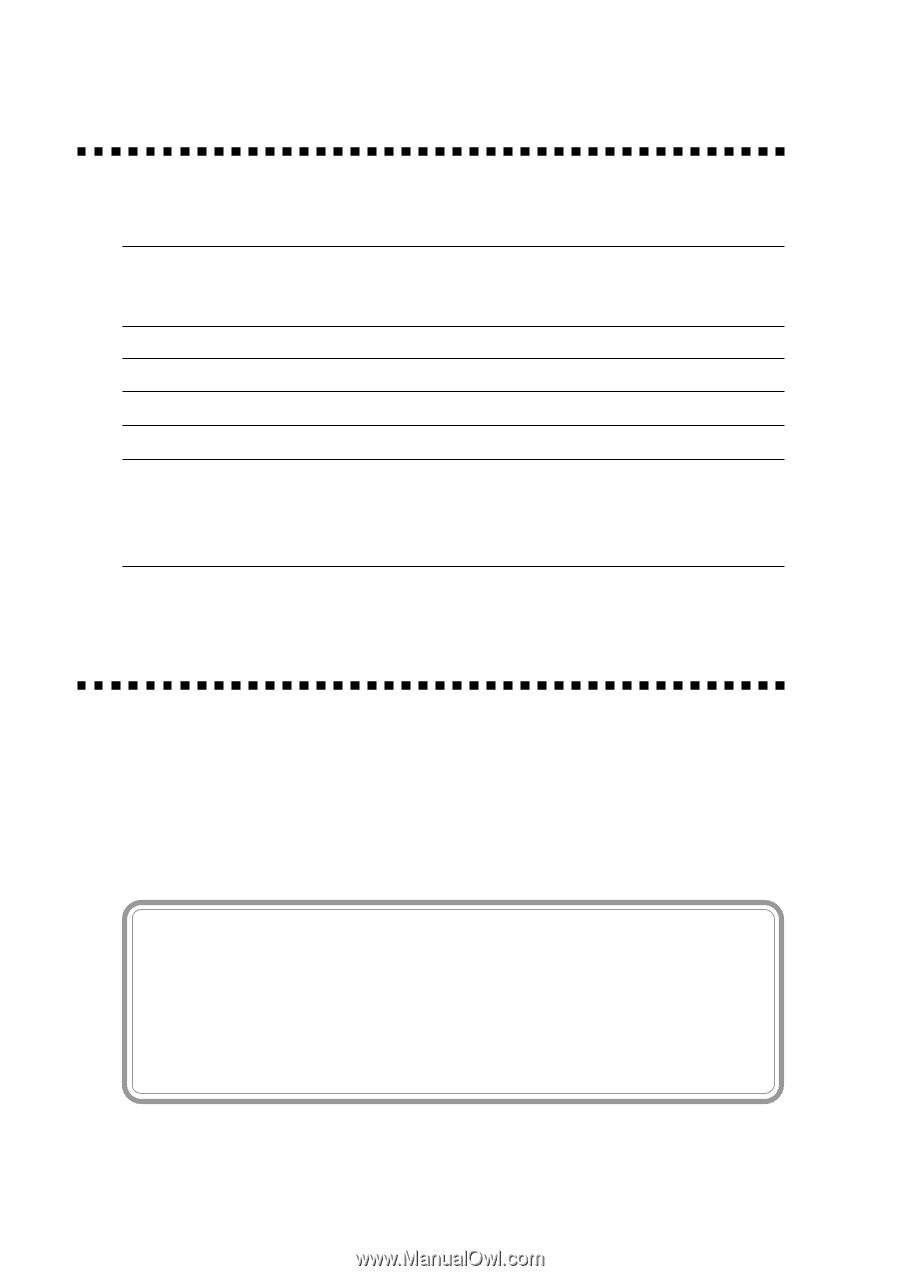Brother International MFC8700 Users Manual - English - Page 128
Paper Cassette #2 (Option) (For FAX 4750 and MFC 8600 Only)
 |
UPC - 012502564881
View all Brother International MFC8700 manuals
Add to My Manuals
Save this manual to your list of manuals |
Page 128 highlights
Paper Cassette #2 (Option) (For FAX 4750 and MFC 8600 Only) You can purchase the Paper Cassette #2 accessory (LT400) to use as a third paper source. Cassette #2 holds up to 250 sheets of 20 lb. (75 g/m2) paper. Multi-purpose Paper Cassette #2: Basis Weight: Caliper: Moisture Content: Smoothness: We Recommend: Cut sheet: Label: Transparency: Holds approx. 250 sheets of 20 lb. (75 g/m2) or 50 sheets of 42 lb. (158 g/m2) Letter/A4 paper, 10 transparencies 17 to 28 lb. (64 to 105 g/m2) 0.003 to 0.005 inches. (0.08 to 0.13 mm) 4% to 6% by weight 100 to 250 (Sheffield) Xerox 4200 Avery laser label or equivalent 3M CG3300 for laser printers or equivalent Multi-Function Link® Pro (Option) (For FAX 4750, FAX 5750 and MFC 8300 Only) If you have a FAX 4750, FAX 5750 or MFC 8300, you can purchase the optional Multi-Function Link® Pro software (PCI-3CD). Multi-Function Link® Pro enables you to use your Brother machine as a scanner and to use it to fax from Windows® applications in your computer. Installation instructions will be included with PCI-3CD. However, it is important that you hook up your Brother machine to your computer before you install the software. Before you install the optional Multi-Function Link® Pro, you must read the README.WRI file in the root directory of the CD-ROM (or Floppy Disks) for last-minute important installation information and troubleshooting tips. 15 - 2 OPTIONAL ACCESSORIES