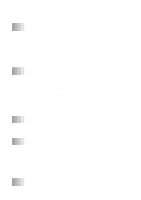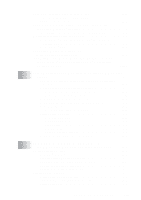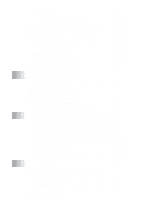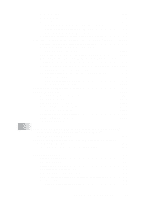Brother International MFC8700 Users Manual - English - Page 17
HP LaserJet series II, IID, IIP, III, IIID or IIIP, Graphics or Text Is Missing in the Printout - mfc toner drum
 |
UPC - 012502564881
View all Brother International MFC8700 manuals
Add to My Manuals
Save this manual to your list of manuals |
Page 17 highlights
18 Error Messages 17-2 Document Jam 17-5 Printer Jam 17-5 Paper is Jammed in the Multi-purpose Paper Cassette ....... 17-6 Paper is Jammed near the Drum Unit 17-6 Paper is Jammed in the Fuser Unit 17-6 If You Are Having Difficulty with Your Machine 17-7 Difficulties Setting up the Software (For Windows® 3.1x Users)17-14 Graphics or Text Is Missing in the Printout 17-14 Problem Using the HP Pavilion PC and the "HP DEMO" Screen Saver 17-14 Bi-Directional Parallel Ports (nibble and byte modes 17-14 Machine Connect Failure or Bi-Directional Communication Error 17-15 Brother HL-6/6V/10h/630series/660series/960/1260/WL-660: 17-15 EPSON ActionLaser 1100 / 1400 17-15 HP LaserJet series II, IID, IIP, IIP+, III, IIID or IIIP 17-16 HP LaserJet 4 Plus 17-16 NEC SuperScript 610/660 17-16 Lexmark WinWriter 200 17-17 Packing and Shipping the Machine 17-18 Routine Maintenance 17-21 Cleaning the Document Scanner 17-21 Cleaning the Printer 17-21 Cleaning the Drum Unit 17-22 Replacing the Toner Cartridge 17-23 Toner Empty Indicator 17-23 Replacing the Toner Cartridge 17-24 Replacing the Drum Unit 17-26 Checking the Drum Life 17-27 USING YOUR BROTHER MACHINE WITH YOUR APPLE® NEW POWER MACINTOSH® G3 OR IMAC™ (FOR MFC 8300 ONLY 18-1 For USB equipped Apple New Power Macintosh G3 or iMac with Mac OS 8.5/8.6 18-1 Install Brother Printer Driver for MFC 8300 18-1 SPECIFICATIONS S-1 Product Description S-1 Fax Specifications S-1 Printer Specifications S-2 Electrical and Environment S-3 Parallel Interface Specifications S-4 USB (Universal Serial Bus) Interface Specifications S-4 Resident Fonts S-4 Symbol Sets/Character Sets S-5 TABLE OF CONTENTS xv