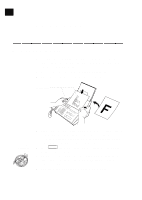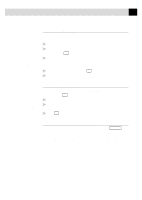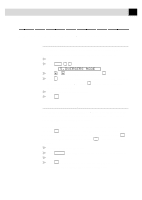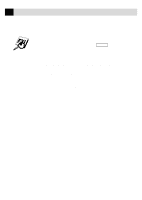Brother International PPF-770 Users Manual - English - Page 47
Setting Up for Polling Transmit, Canceling a Scheduled Job
 |
UPC - 012502563488
View all Brother International PPF-770 manuals
Add to My Manuals
Save this manual to your list of manuals |
Page 47 highlights
37 S E T U P S E N D Setting Up for Polling Transmit Polling Transmit is when you set up your fax machine to wait with a document so another fax machine can retrieve it. For more information call our fax-back system at 1-800-521-2846 (USA), 1-800-681-9838 (From within Canada) and request Document #: 21700. Canceling a Scheduled Job You can cancel tasks you've scheduled, such as Delayed Fax or Polling Transmit. 1 Press Function , 4 . Any waiting jobs appear on the display. If there are no jobs waiting, the screen displays NO JOB WAITING. 4.CANCEL JOB 2 If you have more than two jobs waiting, use or to select the job you want to cancel and press Set . -OR- If you have only one job waiting, go to Step 3. 3 Press 1 to cancel-OR-Press 2 to exit without canceling. 4 Press Stop to exit. Interrupting Delayed Fax and Polling Transmit Jobs You can send a fax or make a copy now, even if you have the fax machine set to send a fax later, or if you have it set to be polled. However, you cannot use automatic redial or the function mode. 1 Press Function , 5 . 2 Wait 2 seconds, then remove the documents that are waiting in the feeder. INSERT DOCUMENT 3 Place the document you want to send now in the feeder. 4 Enter the number for the fax you want to send now. 5 Press Start . 6 After the transmission is finished, return the first document to the feeder. 7 Press Function , 5 to restore the Delayed Fax and/or Polling. If you set up a Delayed Fax or Polling Transmit job in memory using Help/Q.Scan , you don't have to interrupt it to send a fax or make a copy.