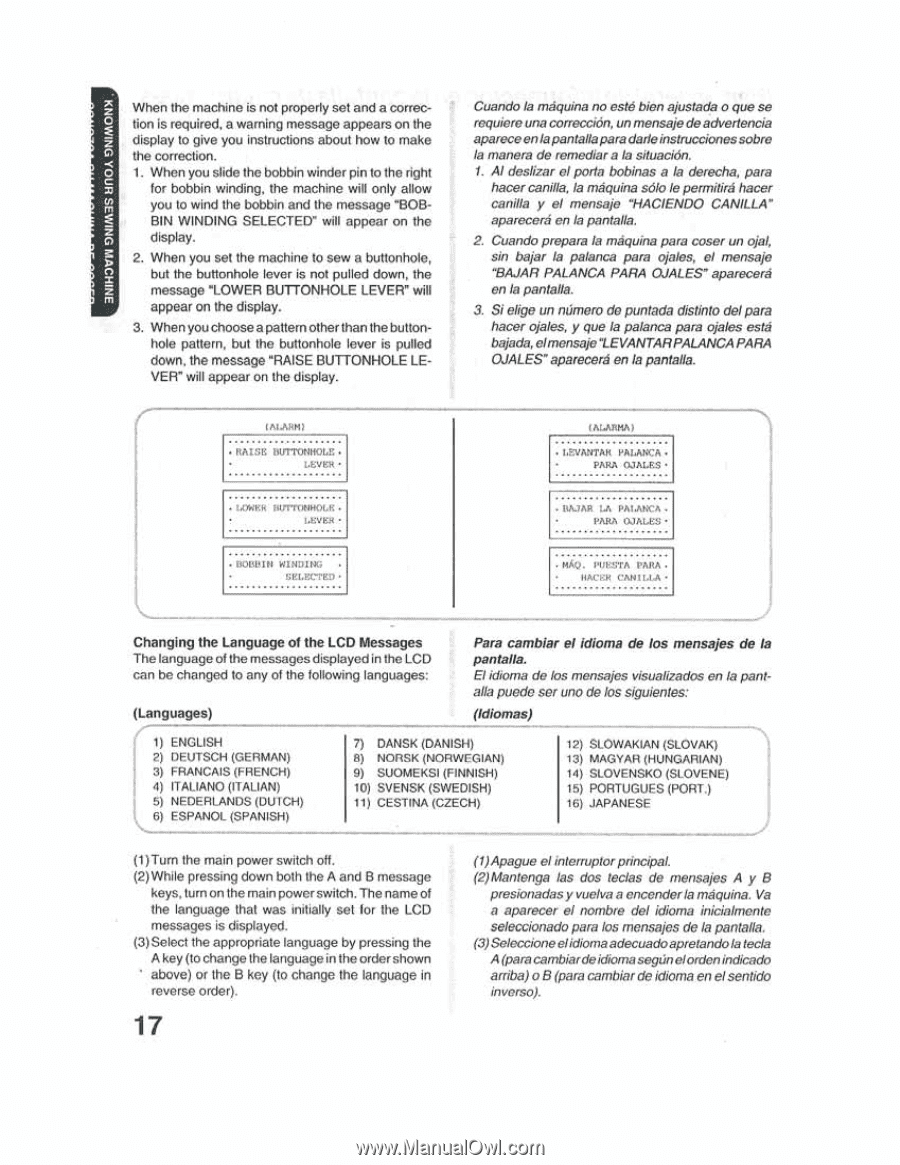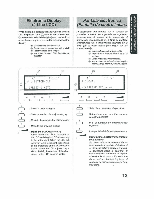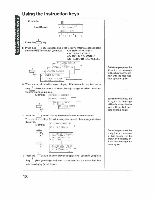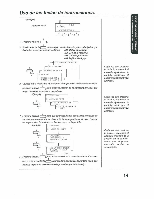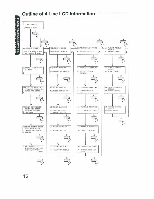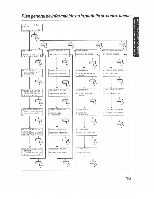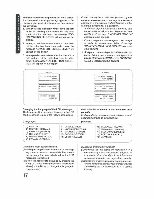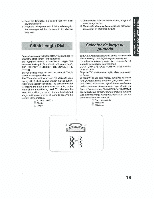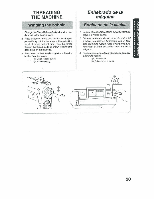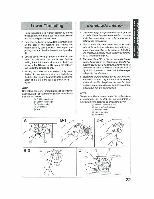Brother International XL-3025 Users Manual - English - Page 22
Alarm, Raise, Durp0nm0le, Lever, Owick, Nuttonikllt, Mamie, Winding, Alarm, Hevantan, Palanca, Wales
 |
View all Brother International XL-3025 manuals
Add to My Manuals
Save this manual to your list of manuals |
Page 22 highlights
When the machine is not properly set and a correction is required, a warning message appears on the display to give you instructions about how to make the correction. 1. When you slide the bobbin winder pin to the right for bobbin winding, the machine will only allow you to wind the bobbin and the message "BOBBIN WINDING SELECTED" will appear on the display. 2. When you set the machine to sew a buttonhole, but the buttonhole lever is not pulled down, the message 'LOWER BUTTONHOLE LEVER" will appear on the display. 3. When youchoosea patternother than thebuttonhole pattern, but the buttonhole lever is pulled down, the message "RAISE BUTTONHOLE LEVER" will appear on the display. Cuando la maquina no este bien ajustada o que se requiemuna correction, unmensajedeadvertencia apareceenlapantallaparedadeinstructionssabre la manera de remediar a la situation. 1. Al deslizar el porta bobinas a la derecha, pare hater canilia, la maquina solo le permeate hater candle y el mensaje HACIENDO CANILLA's aparecere en la pantalla. 2. Cuando prepare la maquina para coser un opt sin bajar la palanca pare ojales, el mensaje "BAJAR PALANCA PARA OJALES" aparecera en la pentane. 3. Si elige un nomero de punlada distinto delpara hater ojales, y qua la palanca pars ojales este bajada, elmensajelEVANTARPALANCA PARA WALES"aperecena en la pentane. I ALARM) • RAISE DUrP0NM0LE • LEVER • • t OWIck nUTTONIK)Llt • LEVER • • MAMIE WINDING • S ELEC1•ED • (ALARM) • hEVANTAN PALANCA • • PARA WALES • . MJAR Lh PALANCA • • PARA WALES • . MD. !VIZI% PARA • • PACER CAINLLA • Changing the Language of the LCD Messages Thelanguage of the messagesdisplayedintheLCD can be changed to any of the following languages: Para cambiar el idioma de los mensajes de la pentane. El idioma de los mensajes visualizados en (a pantOa puede ser uno delos siguientes: (Languages) (Idioms) c 1) ENGLISH 2) DEUTSCH (GERMAN) 3) FRANCAIS (FRENCH) 4) ITALIANO (ITALIAN) 5) NEDERLANDS (DUTCH) ,N-.. 6) ESPANOL (SPANISH) 7) DANSK (DANISH) A) NORSK (NORWEGIAN) 9) SUOMEKSI (FINNISH) 10) SVENSK (SWEDISH) 11) CESTINA (CZECH) 12) SLOWAKIAN (SLOVAK) \ 13) MAGYAR (HUNGARIAN) 14) SLOVENSKO (SLOVENE) 15) PORTUGUES (PORT.) 16) JAPANESE ...• (1)Tum the main power switch oft (2)While pressing down both the A and B message keys, turnon themainpower switch.The name of the language that was initially set for the LCD messages is displayed. (3)Select the appropriate language by pressing the Akey(to change the languageinthe order shown ' above) or the B key (to change the language in reverse order). 17 (1)Apague elintemptorprincipal. (2)Mantenga las dos tedas de mensajes A y B presionadasy vuelva a encenderlamaquina. Va a aparecer el nombre del idioma inicialmente seleccionado para los mensajes de la pantalla. (3)Seletcione elidiomaadecuadoapretandola tette A (pare tambiardeidiomasegUnelordenindicado arriba)oB(pare cambiar de idioma enelsentido inverso).