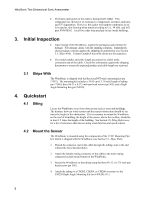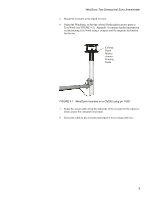Campbell Scientific WINDSONIC1 WINDSONIC 2-D Sonic Wind Sensors - Page 12
Use Short Cut Program Generator for Windows (SCWin) to Program Datalogger and Generate Wiring Diagram
 |
View all Campbell Scientific WINDSONIC1 manuals
Add to My Manuals
Save this manual to your list of manuals |
Page 12 highlights
WindSonic Two-Dimensional Sonic Anemometer 4.3 Use Short Cut Program Generator for Windows (SCWin) to Program Datalogger and Generate Wiring Diagram The simplest method for programming the datalogger to measure the WindSonic is to use Campbell Scientific's SCWin. This section provides information about using Short Cut with the WindSonic4. See Section 7, Operation, for WindSonic1 programming information and additional WindSonic4 programming information. 1. Open Short Cut and click on New Program. 2. Select the datalogger and enter the scan interval. 4

WindSonic Two-Dimensional Sonic Anemometer
4.3
Use Short Cut Program Generator for Windows (SCWin)
to Program Datalogger and Generate Wiring Diagram
The simplest method for programming the datalogger to measure the
WindSonic is to use Campbell Scientific’s SCWin.
This section provides
information about using Short Cut with the WindSonic4.
See Section 7,
Operation
, for WindSonic1 programming information and additional
WindSonic4 programming information.
1.
Open Short Cut and click on
New Program
.
2.
Select the datalogger and enter the scan interval.
4