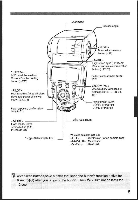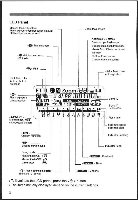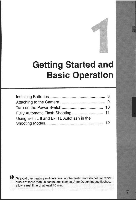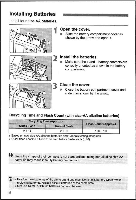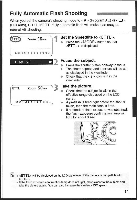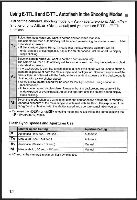Canon 580EX Speedlite 580EX Manual - Page 12
Power, Switch - how to use speedlite
 |
UPC - 013803078800
View all Canon 580EX manuals
Add to My Manuals
Save this manual to your list of manuals |
Page 12 highlights
Turn on the Power Switch Set the power switch td
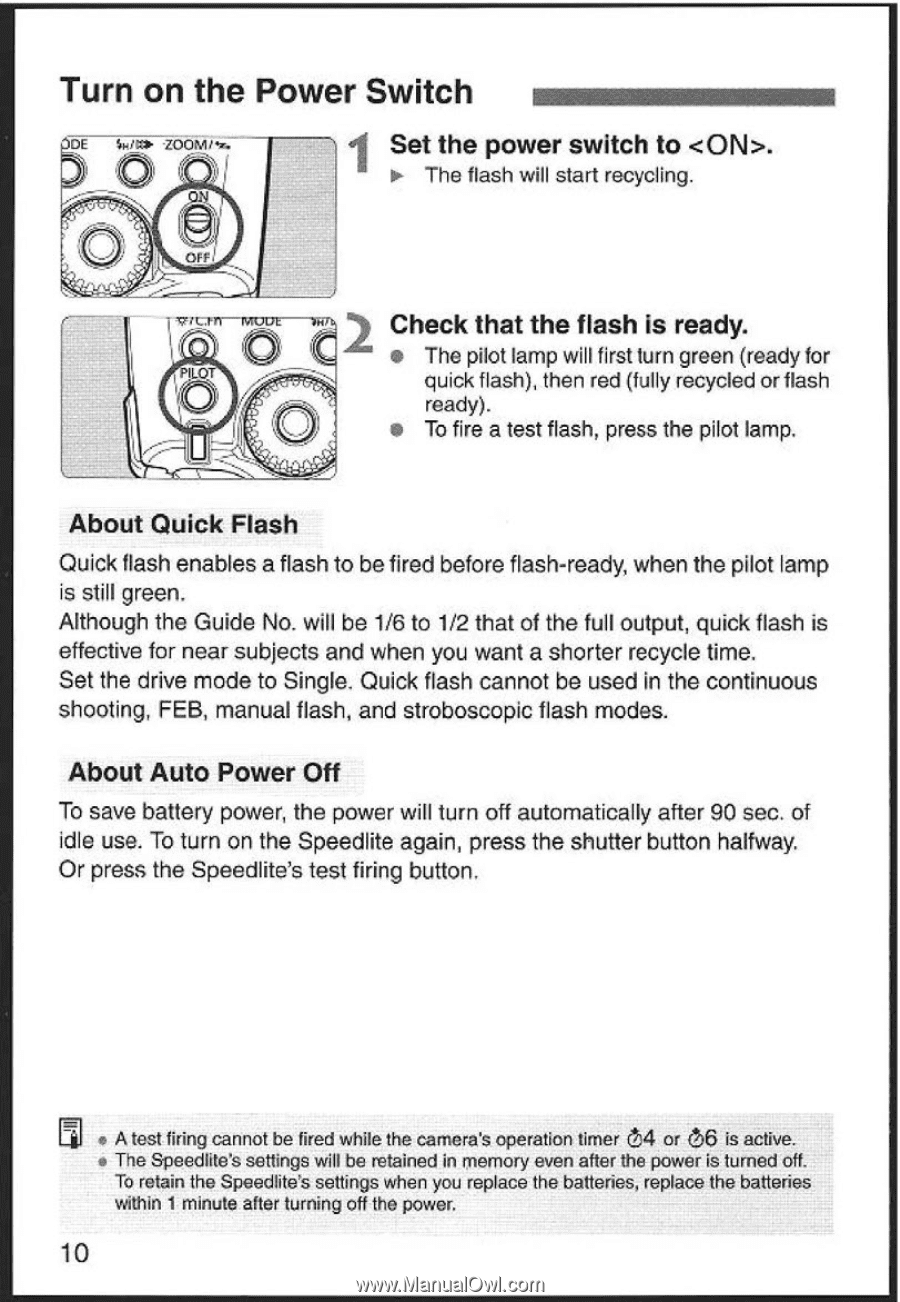
Turn
on
the
Power
Switch
Set
the
power
switch
td
<ONa
.
o-
The
flash
will
start
recycling
.
Check
that
the
flash
is
ready
.
* The
pilot
tamp
will
first
turn
green
[ready
for
quick
flash],
then
red
(fully
recycled
or
flash
ready)
.
w
To
fire
a
test
flash,
press
the
pilot
lamp
.
About
Quick
Flash
Quick
flash
enables
a
flash
to
be
fired
before
flash-ready,
when
the
pilot
lamp
is
still
green-
Although
the
Guide
Na
.
will
be 116
to
112
that of
the
full
output,
quick
flash
is
effective
for
near
subjects
and
when
you
want
a
shorter
recycle
time
.
Set
the
drive
made
to
Single
.
Quick
flash
cannot
be
used
in
the continuous
shoaling
.
FEB,
manual
flash,
and
stroboscopic
flash
modes
.
About
Auto
Power
Off
To sage
battery
power,
the
power
will
turn
off
automatically
after
90
sec
.
of
idle
use
.
To
turn
on the Speedlite
again,
press
the
shutter
button
halfway
.
Or
press
the
Speedlite's
test
firing
button
.
LXl
R
A
test
firing
cannot 6e
fired
while
the
camera's
operation
timer
(1A
or
CAS
is
active
.
~
"
The
Speedlile's
sppings
will
be mlained
in
memory
even
after
the
power
is
turned
off
.
7o
retain
the
Speedlite's
settings
when
you
replace
the
batteries,
replace
the
batteries
within
i
minute
after
turning
off
the
power,
10