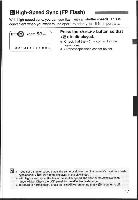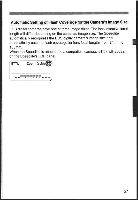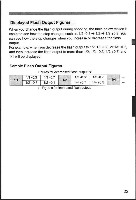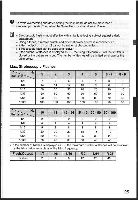Canon 580EX Speedlite 580EX Manual - Page 22
Setting, Flash, Coverage, being, panel - 2 speedlite
 |
UPC - 013803078800
View all Canon 580EX manuals
Add to My Manuals
Save this manual to your list of manuals |
Page 22 highlights
ZOOM Setting the Flash Coverage and being the Wide panel m The flash coverage can be set to match the lens focal length from 24mm to 105mm. The flash coverage can tae set automatically or manually. Also, with the built-in wide panel, the flash coverage can be expanded to 14mm wide-angle lenses . ~ETTL m Zoom ~~Imm ~ .5 0.7 1 1.5 2 3 ¢ 6 9 ~3 18 mJ Press the ¢ZOflM 1- .> button . 0 Turn the r@ > dial to change the flash coverage . o When the flash coverage is 59t automatically, button will not work . H m If you use bounce flash with the wlde panel in place, the entire display on the LCD panel will blink as a %%-or ning. Since the subjec[will6e illuminated by loth the bounce flash and direct flash, it will loch unnatural . 9 Pull out the wide panrsl gently. Using excessive force may detach the wide panel . b If the vide panel is accidentally r3efached, the c 700M I 'z, > button will not work. The zoom feature will work again when you press the spot 6y the arrow. The entire display on the shown _ . LCD panel will blink, but the Speedlite will work normally. 11 The flash coverage will notbe compatible with the EFi5mn f12.8 Fisheye lens. 20