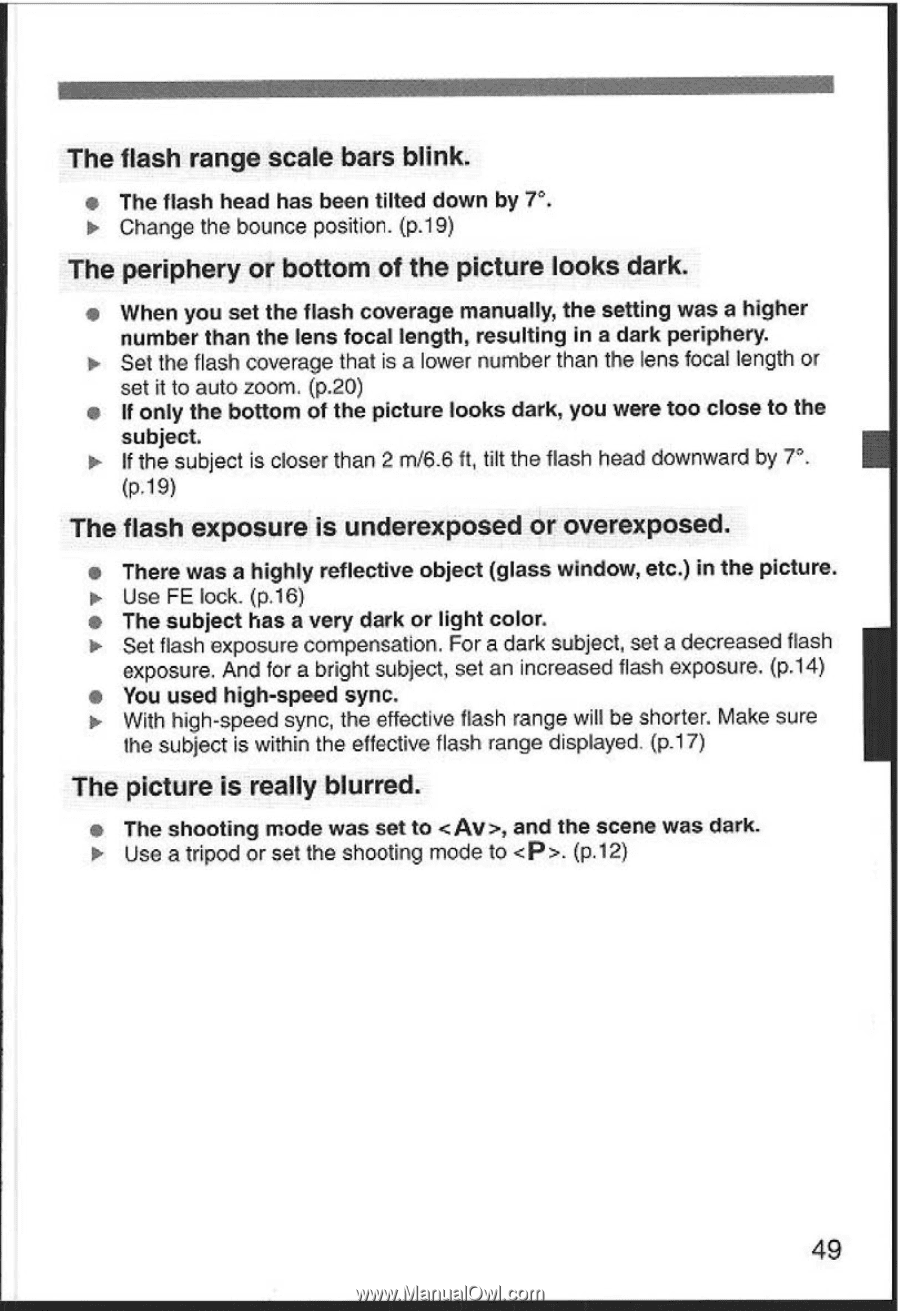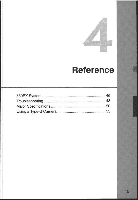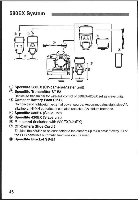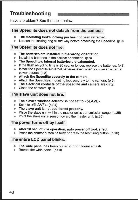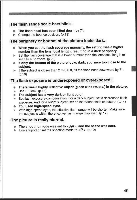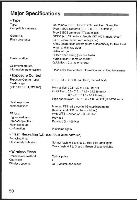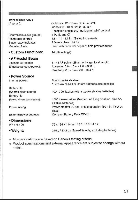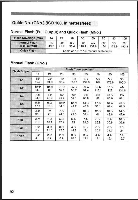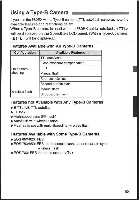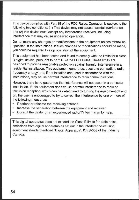Canon 580EX Speedlite 580EX Manual - Page 51
flash, range, scale bars, blink, periphery, bottom, picture, looks, exposure, underexposed,
 |
UPC - 013803078800
View all Canon 580EX manuals
Add to My Manuals
Save this manual to your list of manuals |
Page 51 highlights
The flash range scale bars blink. The flash head has been tilted down by 7° . o Change the bounce position . {p.19} The periphery or bottom of the picture looks dark. When you set the flash coverage manually, the setting was a higher number than the lens focal length, resulting in a dark periphery. r Set the flash cove rage that is a lower number than the lens focal length o: set it to auto zoom . (p .20) s If only the bottom of the picture looks dark, you were too close to the subject . r If the subject is closer than 2 m18.6 It, tilt the flash head downward by 7' . (P 19) The flash exposure is underexposed or overexposed. e There was a highly reflective object (glass window, etc.) in the picture . P, Use FE lock. (p.16) * The subject has a very dark or light color. 0 Set flash exposure compensation . Fora dark subject, set a decreased flash exposure . And far a bright subject, set an increased flash exposure . (p .14) You used high-speed sync. 0, With high-speed sync, the effective flash range will be shorter. Make sure the subject is within the effective flash range displayed [p .17] The picture is really blurred . ~ The shooting mode was set to ¢ AV >, and the scene was dark . v Use a tripod or set the shooting mode to . (p .72) 49