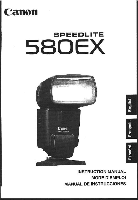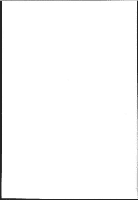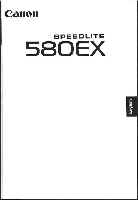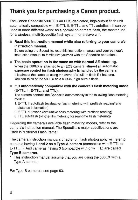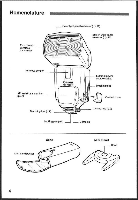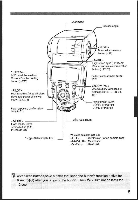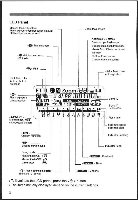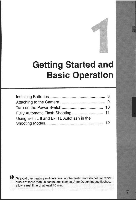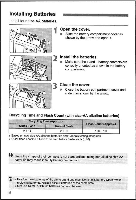Canon 580EX Speedlite 580EX Manual - Page 5
Contents - speedlite
 |
UPC - 013803078800
View all Canon 580EX manuals
Add to My Manuals
Save this manual to your list of manuals |
Page 5 highlights
Contents Getting Started and Basic operation 7 2 Usi ng Flash 13 3 Wireless Flash 31 4 Reference 45 Conventions Used in this Manual o The < ~> symbol in the text refers to the Select Dial . The < ~> symbol in the text refers to the Select/Set button . The operation procedures in this instruction manual assume that both the camera and Speedlite's power switches are ON . s Icons are used in the text to indicate the respective buttons, dials, and settings . They match the same icons found on the camera and Speedlite. 9 The (C?8) 1 (cJ12) icons indicate that the respWive function remains in effect for 8 sec . or 12 sec . " Reference page numbers are indicated by (p."), This instruction manual uses the following alert symbols: u ' The Caution symbol indicates a warning to prevent shooting problems . IV ' The Note symbol gives supplemental information . 3