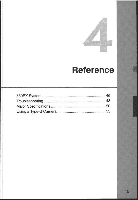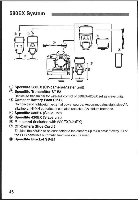Canon 580EX Speedlite 580EX Manual - Page 44
Wireless, Manual, Flash, Varied, Output - ii how to
 |
UPC - 013803078800
View all Canon 580EX manuals
Add to My Manuals
Save this manual to your list of manuals |
Page 44 highlights
Wireless Manual Flash with Varied Flash Output m With manual flash and multiple Speedlites, you can set a different flash output for each slave unit {group} . All settings are done with the master unit . D room 24mm Press the ¢MQQEa Button so that is displayed . r~,za?m -ate ~ i ~~ Press the < ZOOM 1~.> button so °~ ' that ¢~> blinks . - z`II , ~ _ -rte 1~~ J G9 zoom,2%m ~an.z .7=~, Select the flash ratio . ~: Turn the dial to select or ~A= B : Cam, then press the cJa button- A- Set the flash output . I Press the will blink . Turn the dial to set the flash output far , then press the button . The slave ID c C a will blink . Turn the dial to set the flash output for , then press the a;~?> button . m All the slave IDs will tight . 42
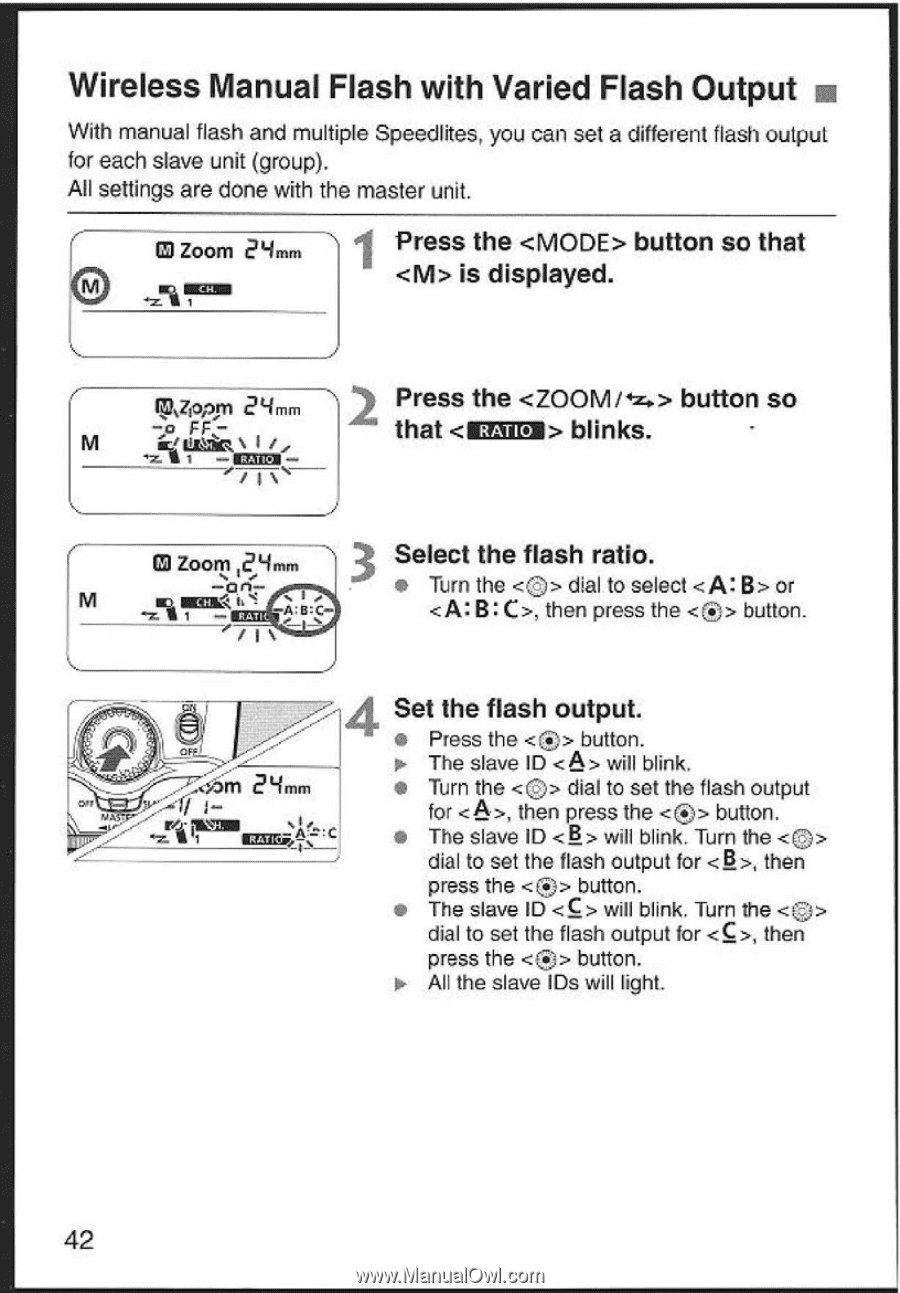
Wireless
Manual
Flash
with
Varied
Flash
Output
m
With
manual
flash
and
multiple
Speedlites,
you can
set
a
different
flash
output
for
each
slave
unit
{group}
.
All
settings
are
done
with
the master
unit
.
D
room
24mm
Press
the
¢MQQEa
Button
so
that
<M>
is
displayed
.
r~,za?m
Press
the
<
ZOOM
1~
.> button
so
°~
-ate
~
i
~~
`II
~
'
that
¢~>
blinks
.
-
_
z
,
-rte
1~~
J
G9
zoom,2%m
Select the
flash
ratio
.
~an
-
7
~
:
Turn
the
<~
>
dial to
select
<A=
B>
or
.z
.
,
=~
~A=
B
:
Cam,
then
press
the
c
J
a
button-
A-
Set the
flash
output
.
Pressthe
<
:'y>
button
I
.
The
sla
e la
A
ill
bli
k
:~
.am
2`fmm
,
v
>
w
n
.
<
a
Turn
the
<0>
dial
to set
the
flash
output
far
<A>,
then
press
the
<
Q>
button
.
"
'
-^
`
@
The
Slave ID
c$
>
will
blink
Turn
the
.
dial to
set the
flash
output
far
<-B>,
then
press
the
<`?>
button
.
The
slave ID
cC
a
will
blink
.
Turn
the
dial to
setthe
flash
output
for
<9
;>,
then
press
the
a
;~?>
button
.
m
All
the slave
IDs
will
tight
.
42