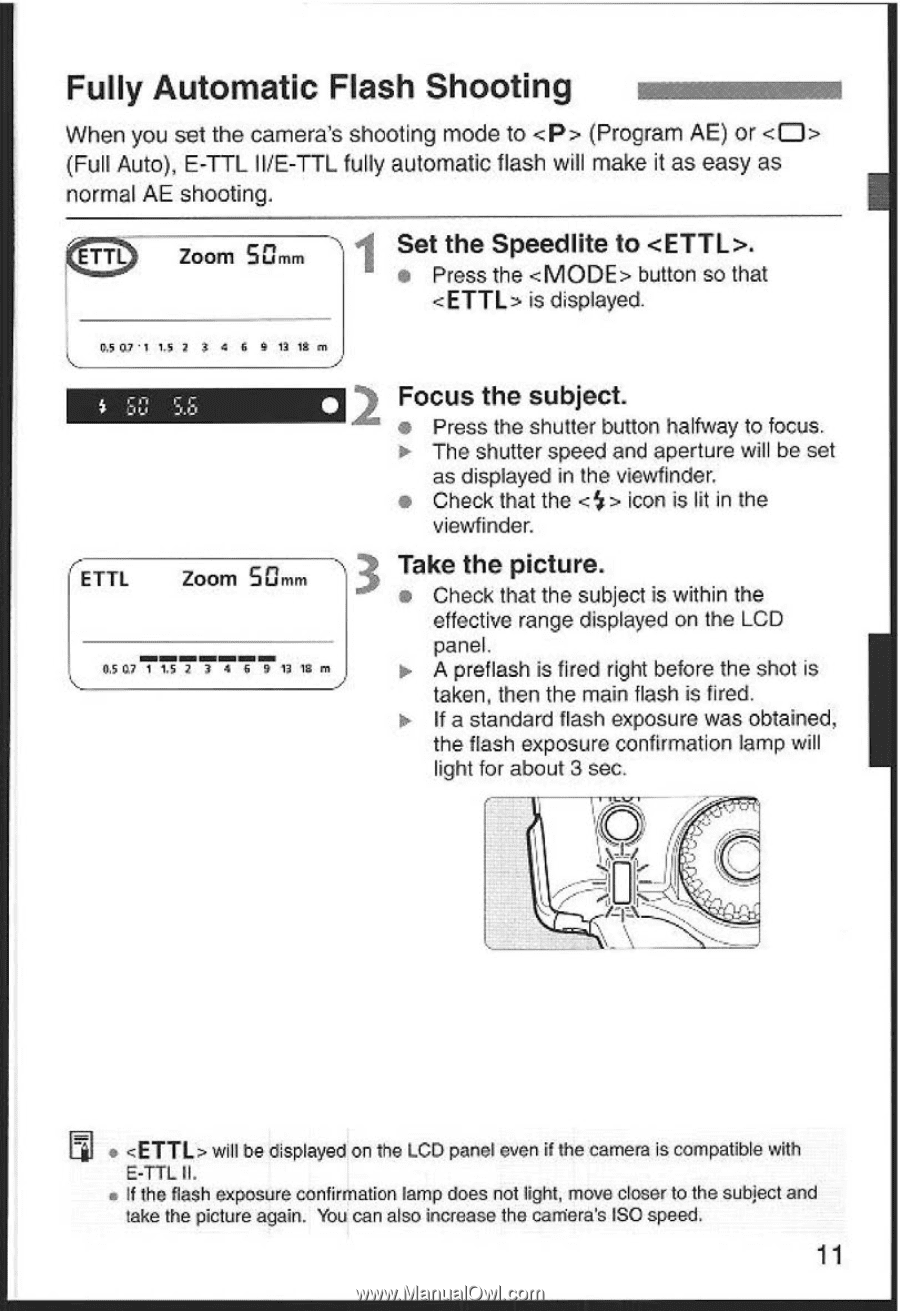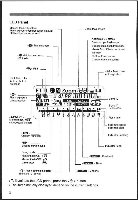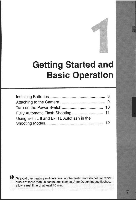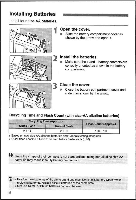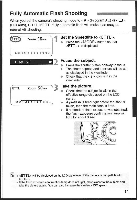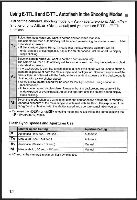Canon 580EX Speedlite 580EX Manual - Page 13
Fully, Automatic, Flash, Shooting - o ettl
 |
UPC - 013803078800
View all Canon 580EX manuals
Add to My Manuals
Save this manual to your list of manuals |
Page 13 highlights
Fully Automatic Flash Shooting When you set the camera's shooting mode to < P> [Program AE] or cps (Full Auto), E-TTL IIIE-TTL fUl1y autflmatic Tlash will make it as easy as normal AE shooting . TTY Zoom 5U'mm , °`Set the SpEBdlite to [ETTL> . Press the button so that --ETTL> is displayed . R.5 a' 1 i .5 z 3 s s 9 i3 19 m `' ETTL zoom 5u,mm 0.5 0.7 1 1 .5 Z 3 - 6 9 13 1s m `- l Focus the subject. .^. Press the shutter button halfway to f. ocus .- The shutter speed and aperture will be set as displayed in the viewfinder. 9 Check that the < J > icon is lit in [he viewfinder. Take the picture. ~~ Check that the subject is within the effective range displayed on the LCD panel . [9, A preflash is fired right before the shot is taken, then the main flash is fired . .' If a standard flash exposure was obtained, the flash exposure confirmation lamp will light for about 3 sec . /- 'CD : . : .t~. . L LEI c < E -{TL ~ will be displayed on the LCD pane[ even if the camera is compatible with E-TTL II . ~. Lf the flash exposure confirmation lamp does not light, mope closer to the subject and take the picture again . You can also increase the camera's ISD speed . 11