Canon 70 MC DIGITAL VIDEO SOLUTION DISK Ver.5 Software Instruction Manual - Page 45
Adding Sample Images to the Memory Card
 |
UPC - 013803024128
View all Canon 70 MC manuals
Add to My Manuals
Save this manual to your list of manuals |
Page 45 highlights
Windows Adding Sample Images to the Memory Card You can add sample images for card mix and card animation to the memory E card. 4 images for CARD CHROMA, 2 images for CARD LUMINANCE, 2 images for CAMERA CHROMA and 4 images for CARD ANIMATION are provided on the DIGITAL VIDEO SOLUTION DISK. 1. Insert the DIGITAL VIDEO SOLUTION DISK to the computer's CD-ROM drive. 2. Click [Camera & Memory Card]. 3. Click [Upload Images]. 4. In the Folders Area of the Main Window, select the CD-ROM icon followed by [DVC CARD IMAGE]. Sample images or folders for CARD CHROMA, CARD LUMINANCE, CAMERA CHROMA or CARD ANIMATION appear in the Browser Area. 45
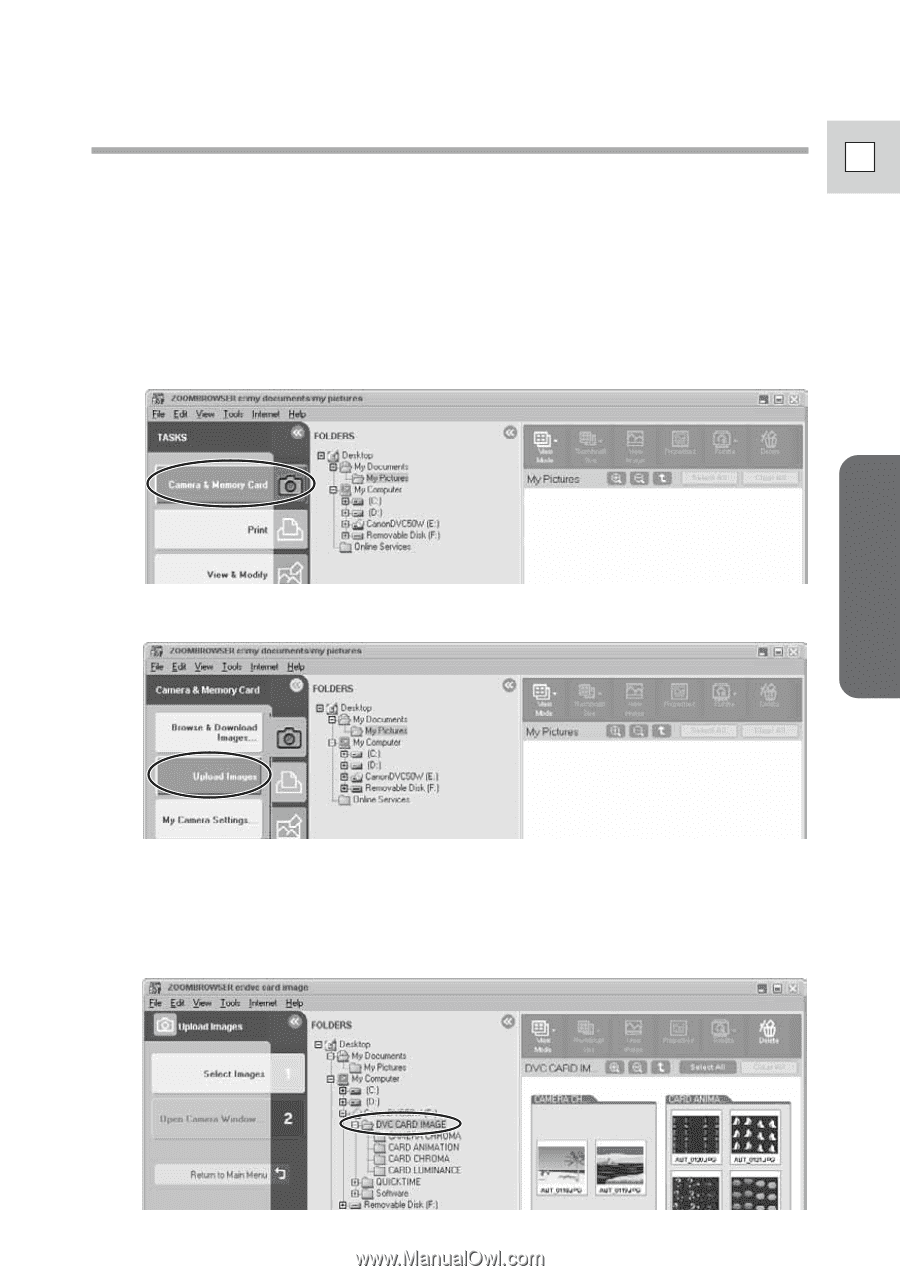
45
Windows
E
Adding Sample Images to the Memory Card
You can add sample images for card mix and card animation to the memory
card. 4 images for CARD CHROMA, 2 images for CARD LUMINANCE, 2
images for CAMERA CHROMA and 4 images for CARD ANIMATION are
provided on the DIGITAL VIDEO SOLUTION DISK.
1.
Insert the DIGITAL VIDEO SOLUTION DISK to the computer’s
CD-ROM drive.
2.
Click [Camera & Memory Card].
3.
Click [Upload Images].
4.
In the Folders Area of the Main Window, select the CD-ROM
icon followed by [DVC CARD IMAGE].
Sample images or folders for CARD CHROMA, CARD LUMINANCE,
CAMERA CHROMA or CARD ANIMATION appear in the Browser Area.














