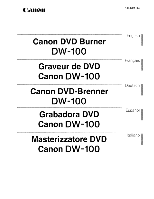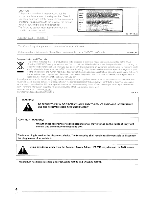Canon ACANDW100K1 User Guide - Page 6
Store, precious, memories
 |
UPC - 718122558339
View all Canon ACANDW100K1 manuals
Add to My Manuals
Save this manual to your list of manuals |
Page 6 highlights
Using the DW·100 Store your precious memories on DVDs Thank you for purchasing the Canon DW-1 00. This DVD bumer can be connected directly to your camcorder1 to store movies and photos on DVDs. without usi ng a computer. For the camp ete I S( of camcorders compatible \oIlIth this burner. visit your local Canon Web s te or co tact ;he nearest Ca ,on service center (Available functIOns differ' depen ng on the camcorder used.) Create AVCHD discs2 ( 11) With your DVD bumeryou can create high-definition (AVCHD) discs from the movies you recorded with a Canon AVCHD camcorder. AVCHD discs created with the bumer can be played using this burner along with you Canon AVCHD camcorder or using an AVCHD-compatible player. etc. Create standard-definition DVDs (DVD-Video3) (CO 11) With your DVD burner you can also create standal'd-definition DVDs (DVD-Video) hom movies you recorded with a Canon camcorder. Standard-definition DVDs ueated with the bumer can be played on other DVD players, etc. Create photo DVDs (CO 11) Use your DVD bumer to store the still images you recol-ded with your camcordel' on DVDs. Photomovies (movie files that are slideshows of the still images on the disc) al'e created automatically and added to the photo DVD. Photo DVDs created with the burner can be played on othel' DVD players. etc. Play AVCHD discs ([CJ 13) A Canon AVCHD camcol'der is required to play AVCHD discs. 2 AVCHD discs (Advanced Video Codec High Definition discs) These al'e discs containing movies recorded in high definition using a Canon AVCHD camcorder and cr-eated by connecting the camcorder directly to this burne,', 3 DVD-Video discs These are discs containing movies recorded in standal'd definition using a compatible Canon canlcordel' and cl-eated by connecting the camcol'der dil'ectly to this bumel', 6 En