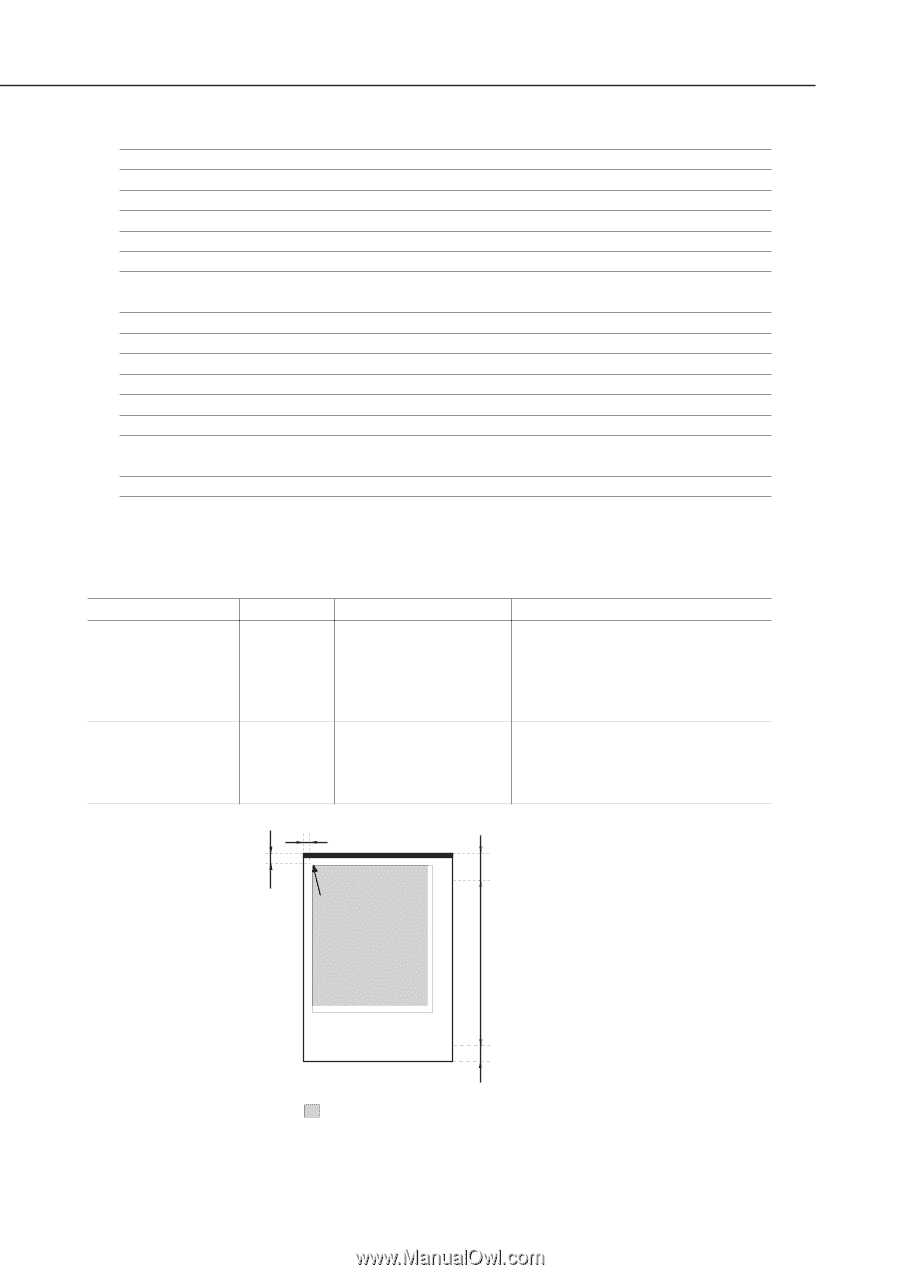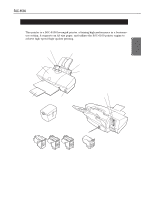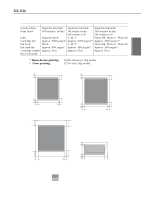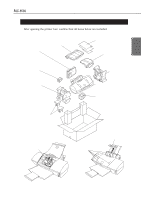Canon BJC6500 Service Manual - Page 20
Scannable Area, 4 Scanner Cartridge Specifications, 4.1 Scannable area - bjc printer
 |
View all Canon BJC6500 manuals
Add to My Manuals
Save this manual to your list of manuals |
Page 20 highlights
Part 1: PRODUCT SPECIFICATIONS BJC-6500 2.4 Scanner Cartridge Specifications Name IS-32 Type Cartridge replacement type color scanner Resolution (dpi) 90×90, 180×180, 300×360, 360×360, 720×720 Image sensor Single-line, 256 pixel CCD Light source RGB (R; Red, G; Green, B; Blue) Scanning method/direction Sequential RGB light source switching method Document feeding method Place the document into the scanning holder and feed it through ASF Gradation 10 bit input, 8 bit output Input voltage 5/12 V Power consumption Approx 30 W (90 dpi, monochrome), SW (stand by) Interface ECP/Nibble External dimensions Approx. 41 mm W × 90 mm D × 77 mm H Weight Approx. 100 g Others Raise the paper selector lever on the printer upward when scanning Scannable paper thickness: 0.25 mm or less 2.4.1 Scannable area Place the image to scan in the scanning holder with the upper left corner fitted to the placement point. Holder Type SH-101 (220 x 327 mm) SH-102 (300 x 458 mm) Paper A6 A5 A4 B5 Letter A3 Ledger Legal B4 Size (width x height) 105 x 148 mm 148 x 210 mm 210 x 297 mm 182 x 257 mm 8.5 x 11 inch 297 x 420 mm 11 x 17 inch 8.5 x 14 inch 257 x 364 mm Scannable area (width x height) 98.2 x 138 mm 141.2 x 200 mm 203.2 x 287 mm 175.2 x 247 mm 208.2 x 269.4 mm 289 x 410 mm 272.6 x 421.8 mm 208.2 x 332.6 mm 250.2 x 354 mm 3.4mm 6mm 32mm Placement point Recommended scanning area Scanning holder 23mm : Scannable Area Figure 1-3 Scannable Area 1-6