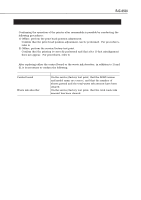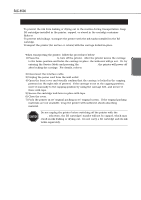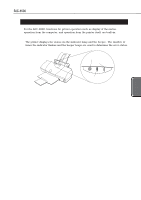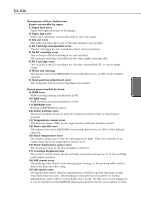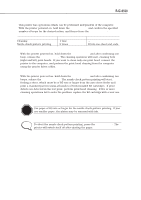Canon BJC6500 Service Manual - Page 51
Functions Related To Printer Operation, Part 3: Operation - bjc 7 beeps
 |
View all Canon BJC6500 manuals
Add to My Manuals
Save this manual to your list of manuals |
Page 51 highlights
BJC-6500 Part 3: OPERATION 1. FUNCTIONS RELATED TO PRINTER OPERATION For the BJC-6500, functions for printer operation such as display of the status, operation from the computer, and operation from the printer itself, are built-in. 1.1 Status Display The printer displays the status via the indicator lamp and the beeper. The number of times the indicator flashes and the beeper beeps are used to determine the error status. POWER Button RESUME Button Indicator Figure 3-1 Operation Panel OPERATION 3-1
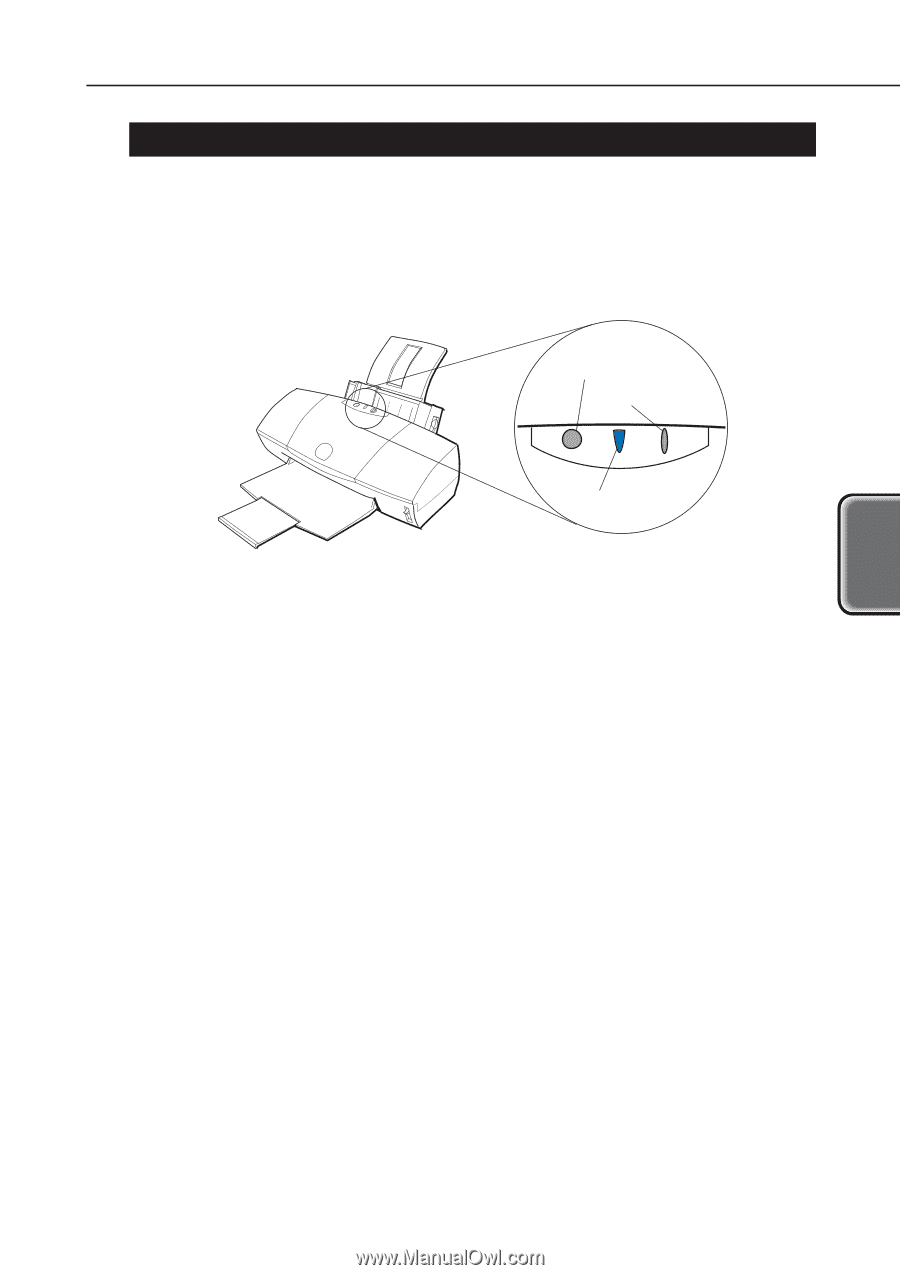
1. FUNCTIONS RELATED TO PRINTER OPERATION
For the BJC-6500, functions for printer operation such as display of the status,
operation from the computer, and operation from the printer itself, are built-in.
1.1 Status Display
The printer displays the status via the indicator lamp and the beeper.
The number of
times the indicator flashes and the beeper beeps are used to determine the error status.
3-1
BJC-6500
Part 3: OPERATION
OPERATION
Indicator
POWER
Button
RESUME
Button
Figure 3-1 Operation Panel