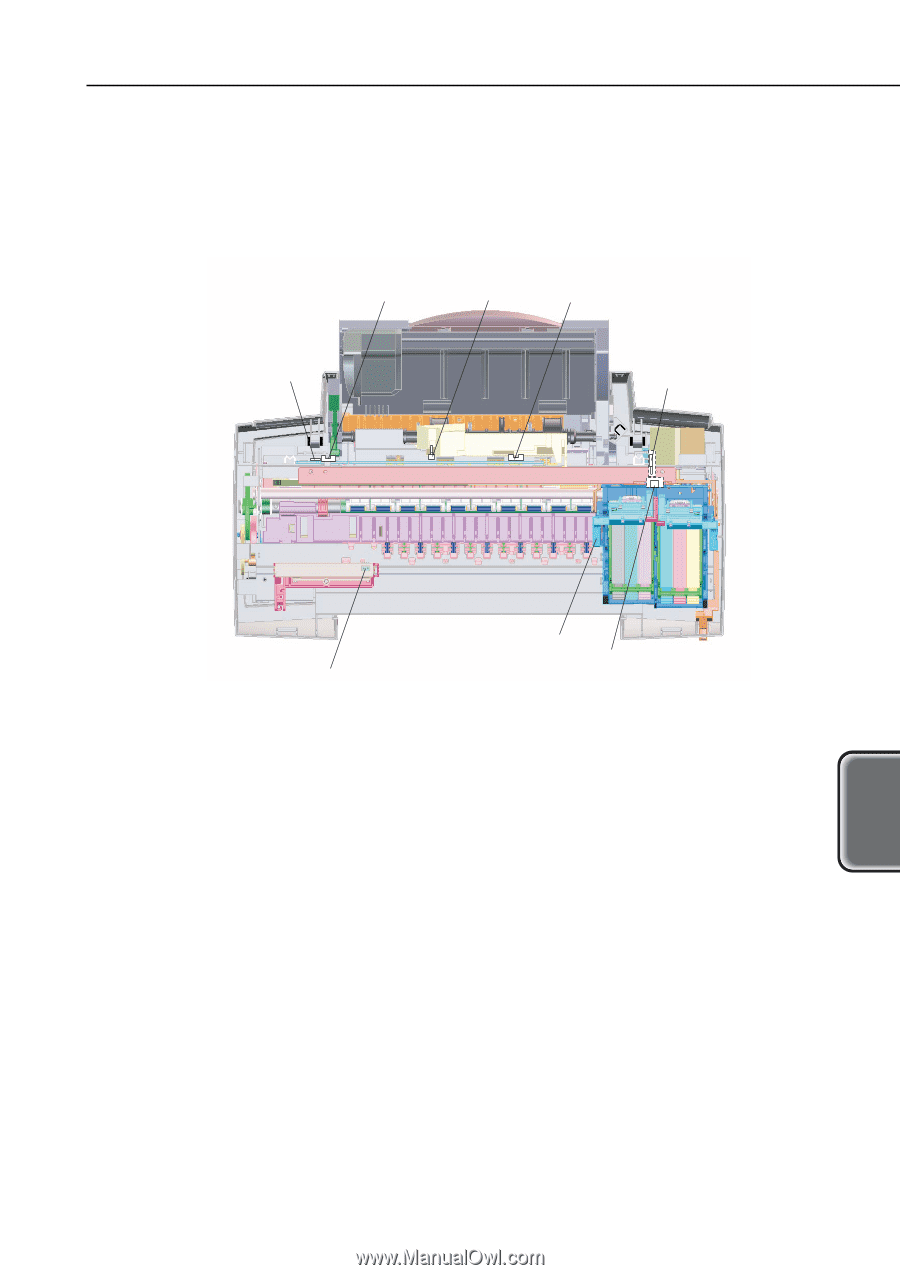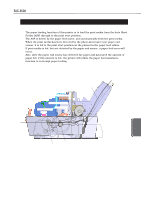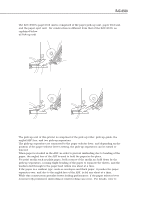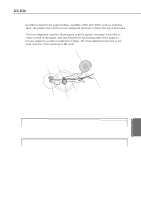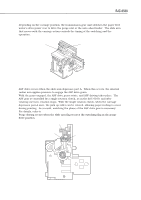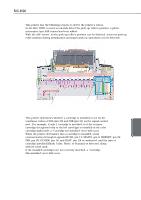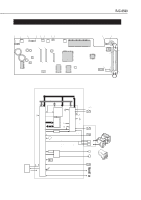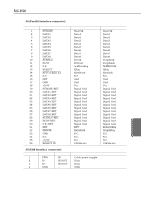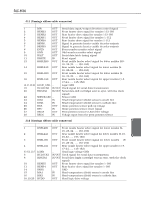Canon BJC6500 Service Manual - Page 95
Detection with Sensors, 6 BJ Cartridge Identification, Sensor Positions
 |
View all Canon BJC6500 manuals
Add to My Manuals
Save this manual to your list of manuals |
Page 95 highlights
BJC-6500 Part 5: REFERENCE 1.5 Detection with Sensors This printer has the following sensors to detect the printer's status. In the BJC-6500, to more accurately detect the pick-up roller's position, a photointerrupter type ASF sensor has been added. With the ASF sensor, as the pick-up roller's position can be detected, incorrect pick-up roller position during initialization and paper pick-up operations can be detected. ASF Sensor Cover Sensor Paper End Sensor Internal Temperature Sensor Pump Sensor REFERENCE Ink Sensor Print Position Sensor Home Position Sensor Figure 5-7 Sensor Positions 1.6 BJ Cartridge Identification This printer determines whether a cartridge is installed or not by the resistance values of DIA (pin 30) and DIK (pin 31) on the signal contact pad. For example, if only 1 cartridge is installed, or if the scanner cartridge (recognized only in the left cartridge) is installed in the color cartridge (right) side, a "Cartridge not installed" error will occur. When the printer determines that a cartridge is installed, serial communication through 6 signals (HCLK, pin 13; HDATA, pin 9; HRESET, pin 29; DIR, pin 28; HCHKR, pin 18; and HLAT, pin 19) is conducted, and the type of cartridge installed (Black, Color, Photo, or Scanner) is detected, along with its' head rank. If the installed cartridges are not correctly matched, a "Cartridge Mis-installed" error will occur. 5-5