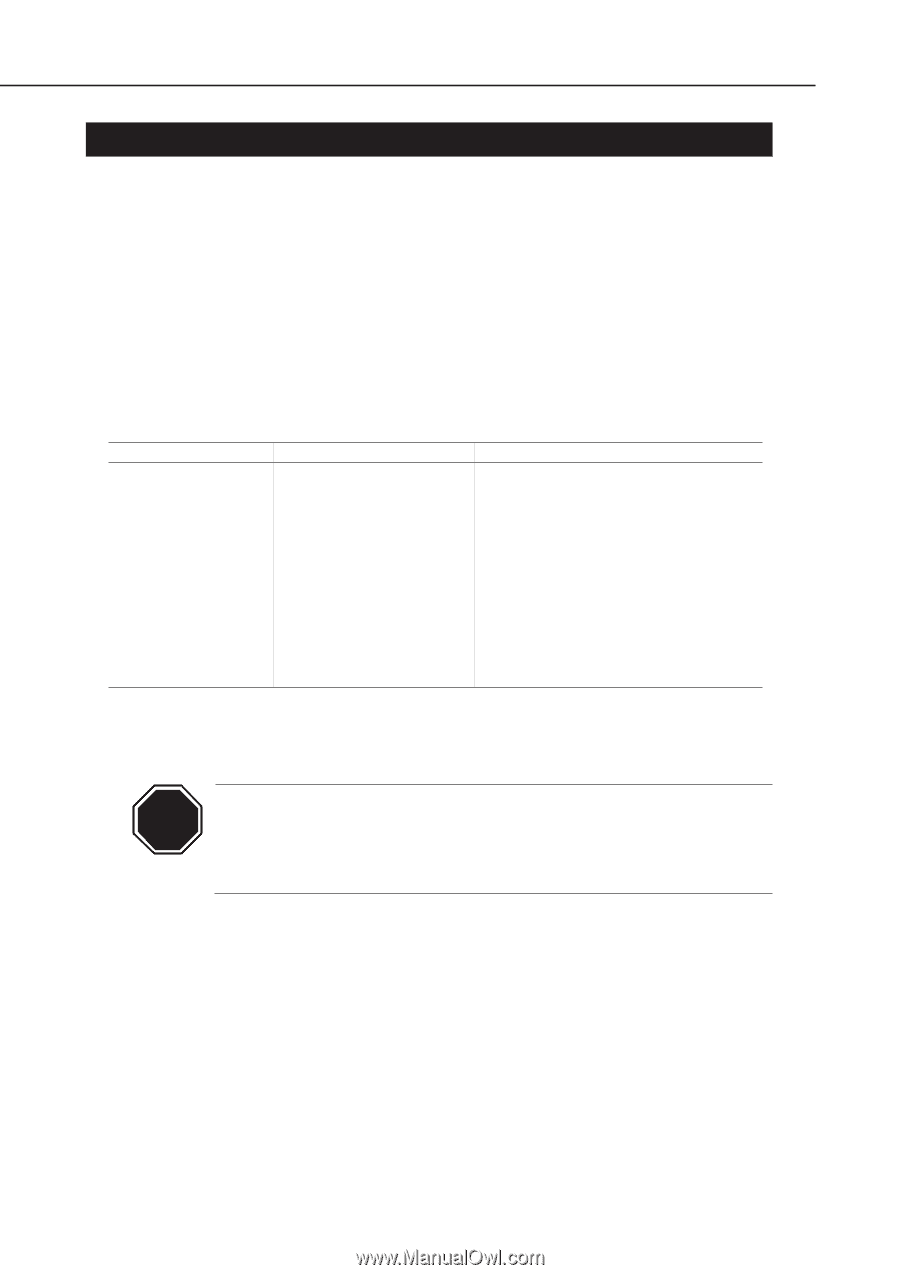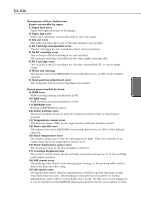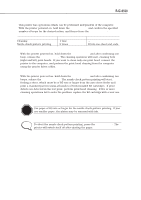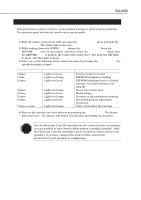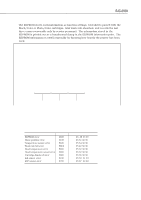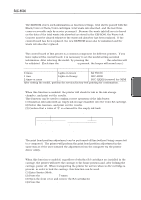Canon BJC6500 Service Manual - Page 58
SERVICE FUNCTIONS, 1 Service Mode Operations
 |
View all Canon BJC6500 manuals
Add to My Manuals
Save this manual to your list of manuals |
Page 58 highlights
Part 3: OPERATION BJC-6500 2. SERVICE FUNCTIONS This printer has a service mode for service-related settings or performing test printing. The operator panel buttons are used to enter service mode. 2.1 Service Mode Operations 1) With the printer powered off, while pressing the RESUME button, press and hold the POWER button. The buzzer will sound once. 2) While holding down the POWER button, release the RESUME button. Press the RESUME button twice in succession, and then release the POWER button. (Each time the RESUME button is pushed, the buzzer will sound once.) The indicator will blink in green, and then light in green. 3) Select one of the following service mode functions by pressing the RESUME button the specified number of times. Press 0 times 1 time 2 times 3 times 4 times 5 times 6 times 7 times or more Indicator Lights in Green Lights in Orange Lights in Green Lights in Orange Lights in Green Lights in Orange Lights in Green Lights in Orange Functions Service/factory test print EEPROM information printing EEPROM initializing (reset to default settings, but model setting is not cleared) Waste ink counter clear Model setting Presence of ink information printing Print head position adjustment operations Power off/Locking the Carriage 4) Execute the function you have selected by pressing the POWER button. The buzzer will sound once. The printer will switch off itself after performing the function. CAUTION Use the Black and Color BJ cartridges for the service/factory test printing. It is not possible to enter Service Mode without cartridges installed. (Also, the Photo and Color BJ cartridges cannot be used for service/factory test printing.) If you have changed the model setting, perform the service/factory test printing for confirmation. 3-8