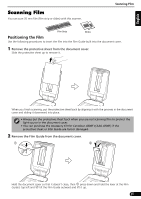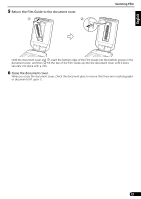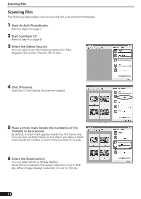Canon CanoScan 4200F CanoScan 4200F Quick Start Guide - Page 13
Return the Film Guide to the document cover., Close the document cover.
 |
View all Canon CanoScan 4200F manuals
Add to My Manuals
Save this manual to your list of manuals |
Page 13 highlights
English 5 Return the Film Guide to the document cover. c d Scanning Film Hdoocldumtheendt occouvmere, natncdotvheernandd c tilt insert the bottom edge of the top of the Film Guide the up Film Guide into the bottom groove in into the document cover until it locks the securely into place with a click. 6 Close the document cover. When you close the document cover, check the document glass to ensure that there are no photographs or documents left upon it. 13
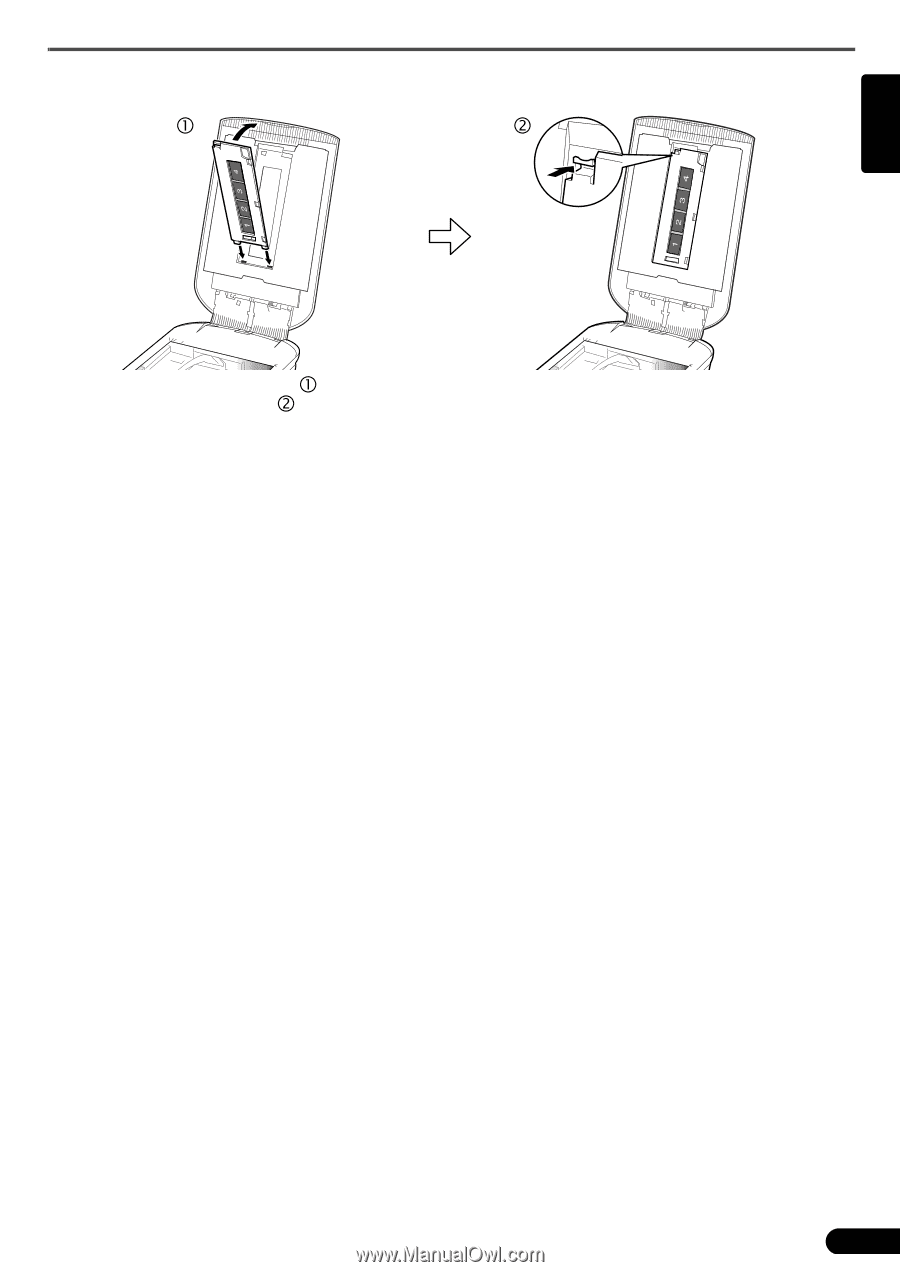
Scanning Film
13
English
5
Return the Film Guide to the document cover.
Hold the document cover and
insert the bottom edge of the Film Guide into the bottom groove in the
document cover, and then
tilt the top of the Film Guide up into the document cover until it locks
securely into place with a click.
6
Close the document cover.
When you close the document cover, check the document glass to ensure that there are no photographs
or documents left upon it.