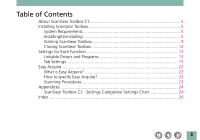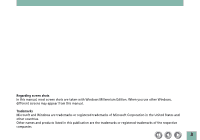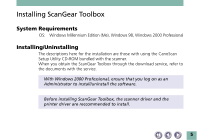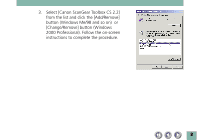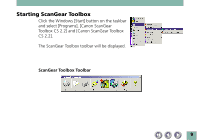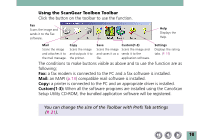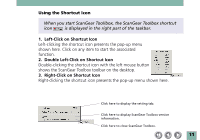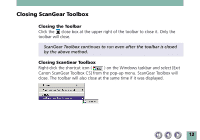Canon CanoScan D646U CanoScan D646U Toolbox2.2 for Win Guide - Page 7
Uninstalling from the start menu, Uninstalling with Add/Remove Programs Properties - for windows 7
 |
View all Canon CanoScan D646U manuals
Add to My Manuals
Save this manual to your list of manuals |
Page 7 highlights
Uninstalling Uninstalling from the start menu Click the Windows [Start] button on the taskbar and select [Programs], [Canon ScanGear Toolbox CS 2.2] and [Uninstall Canon ScanGear Toolbox CS 2.2] to uninstall the software. Uninstalling with Add/Remove Programs Properties 1. Click the Windows [Start] button on the taskbar and select [Settings], [Control Panel] to open the Control Panel. 2. Select Add/Remove Programs. 7
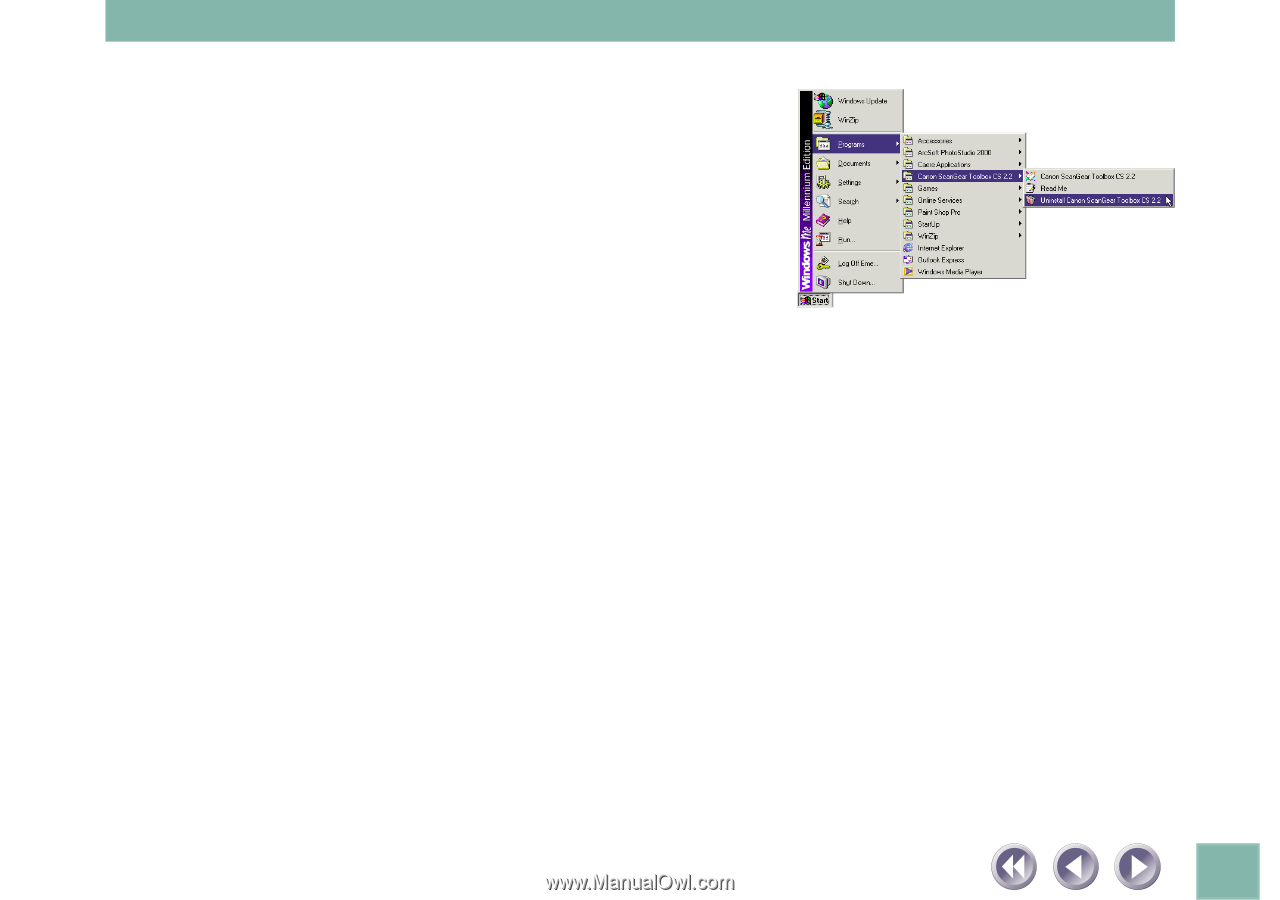
7
Uninstalling
Uninstalling from the start menu
Click the Windows [Start] button on the
taskbar and select [Programs], [Canon
ScanGear Toolbox CS 2.2] and [Uninstall
Canon ScanGear Toolbox CS 2.2] to uninstall
the software.
Uninstalling with Add/Remove Programs Properties
1.
Click the Windows [Start] button on the
taskbar and select [Settings], [Control
Panel] to open the Control Panel.
2.
Select Add/Remove Programs.