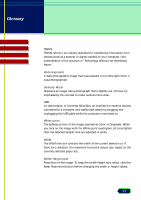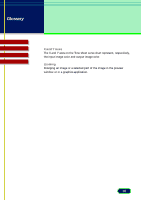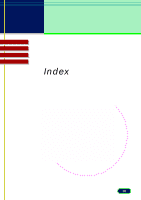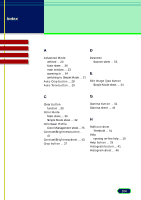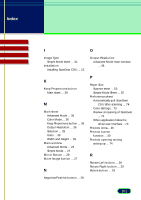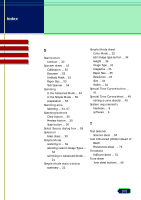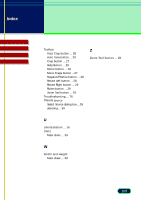Canon CanoScan N650U User Manual - Page 102
Text Enhanced OCR Instead of, Simple Mode sheet
 |
View all Canon CanoScan N650U manuals
Add to My Manuals
Save this manual to your list of manuals |
Page 102 highlights
Index Top Page Glossary Contents Index S Scan button function ... 30 Scanner sheet ... 52 Calibration ... 54 Descreen ... 53 Unsharp Mask... 53 Paper Size ... 53 Test Scanner ... 54 Scanning in the Advanced Mode ... 64 in the Simple Mode ... 59 preparation ... 56 Scanning area selecting ... 63, 67 Scanning buttons Clear button ... 30 Preview button ... 30 Scan button ... 30 Select Source dialog box ... 59 Selection Main sheet ... 39 Simple Mode scanning in ... 59 selecting custom Image Types ... 34 switching to Advanced Mode ... 21 Simple Mode main window summary ... 22 Simple Mode sheet Color Mode ... 32 Edit Image Type button ... 34 Height ... 34 Image Type ...31 Magazine ...35 Paper Size ... 35 Resolution ...34 Size ... 34 Width ... 34 Special Tone Curves button ... 41 Special Tone Curves sheet ... 48 editing a curve directly ... 49 System requirements hardware ... 8 software ... 9 T Test Scanner Scanner sheet ... 54 Text Enhanced (OCR) Instead of B&W Preferences sheet ... 73 Threshold Halftone sheet ... 51 Tone sheet Tone sheet buttons ... 40 102