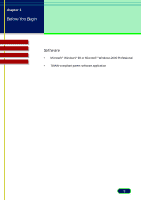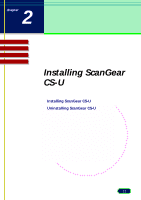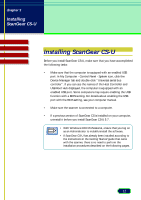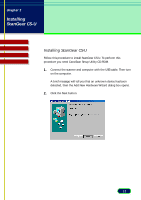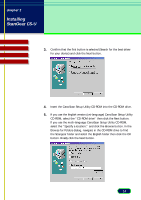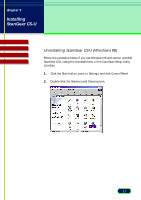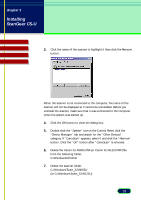Canon CanoScan N650U User Manual - Page 14
Insert the CanoScan Setup Utility CD-ROM into the CD-ROM drive.
 |
View all Canon CanoScan N650U manuals
Add to My Manuals
Save this manual to your list of manuals |
Page 14 highlights
chapter 2 Installing ScanGear CS-U Top Page Glossary Contents Index 3. Confirm that the first button is selected (Search for the best driver for your device) and click the Next button. 4. Insert the CanoScan Setup Utility CD-ROM into the CD-ROM drive. 5. If you use the English version (uni-language) CanoScan Setup Utility CD-ROM, select the "CD-ROM drive" then click the Next button. If you use the multi-language CanoScan Setup Utility CD-ROM, select the "Specify a location:" and click the Browse button. In the Browse for Folders dialog, navigate in the CD-ROM drive to find the Scangear folder and select the English folder then click the OK button. Finally click the Next button. 14
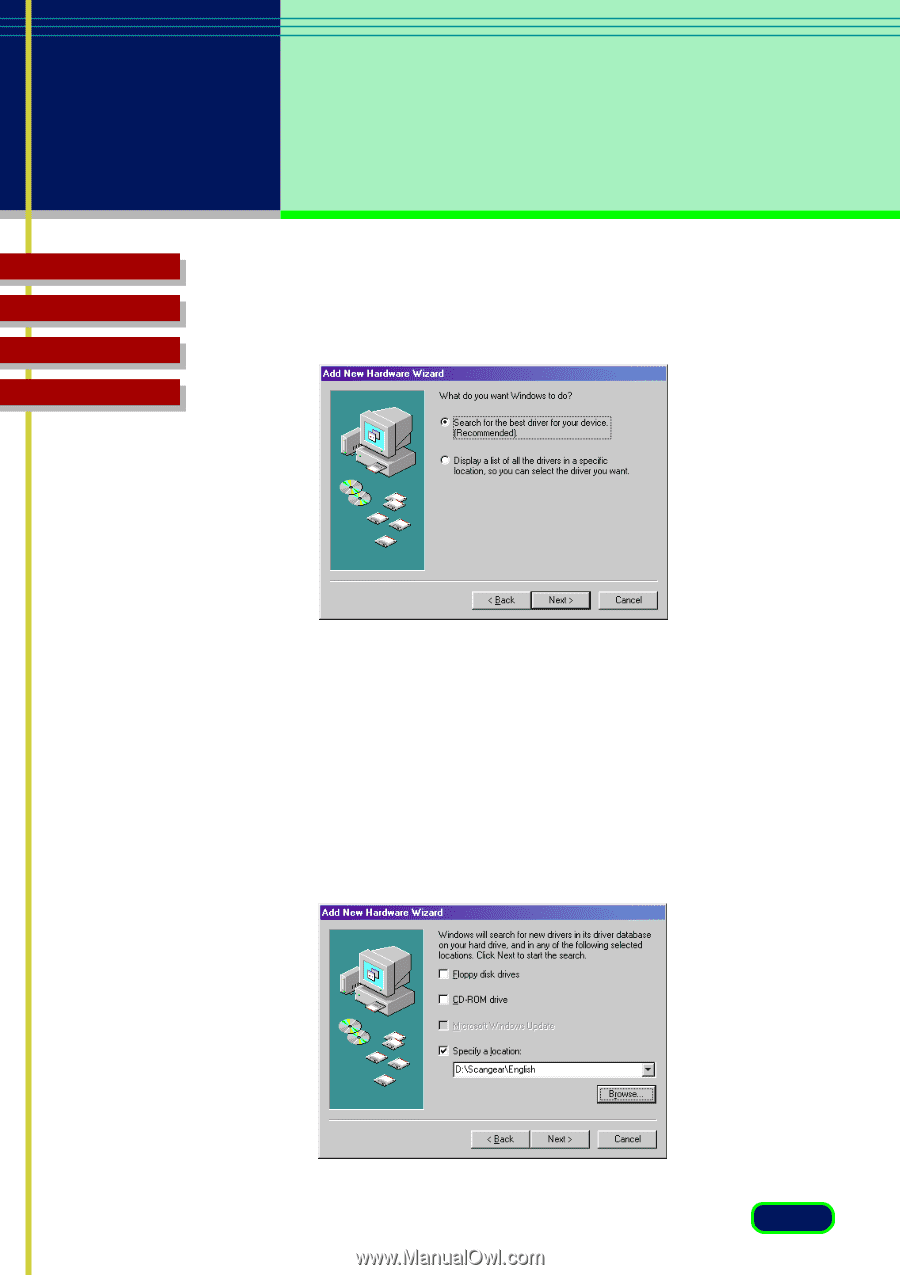
14
chapter 2
Installing
ScanGear CS-U
Top
Page
Glossary
Contents
Index
3.
Confirm that the first button is selected (Search for the best driver
for your device) and click the Next button.
4.
Insert the CanoScan Setup Utility CD-ROM into the CD-ROM drive.
5.
If you use the English version (uni-language) CanoScan Setup Utility
CD-ROM, select the “CD-ROM drive” then click the Next button.
If you use the multi-language CanoScan Setup Utility CD-ROM,
select the “Specify a location:” and click the Browse button. In the
Browse for Folders dialog, navigate in the CD-ROM drive to find
the Scangear folder and select the English folder then click the OK
button. Finally click the Next button.