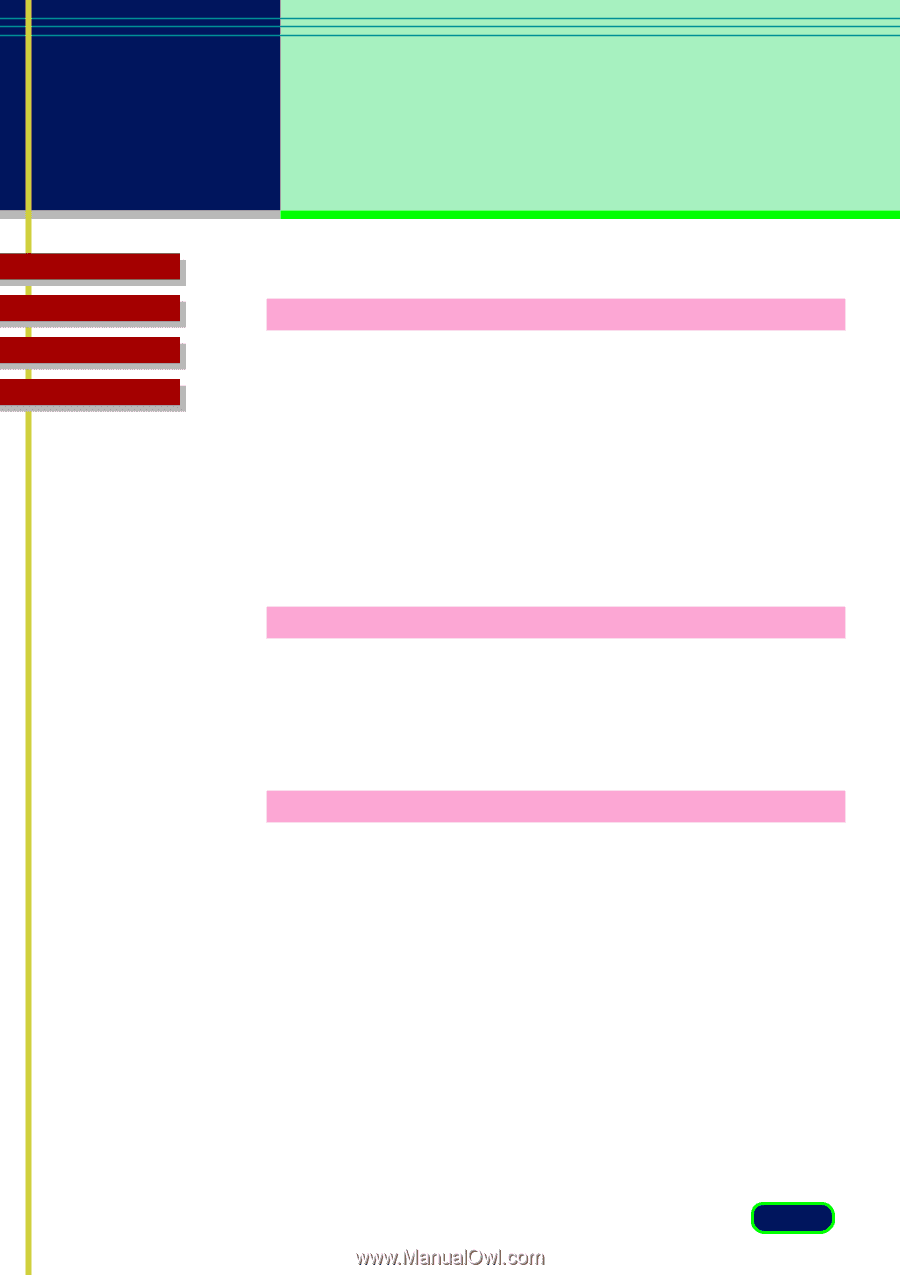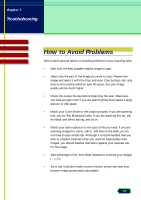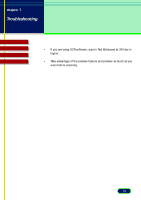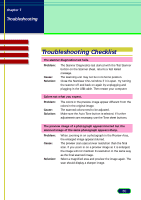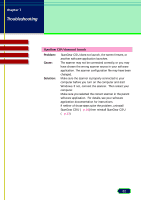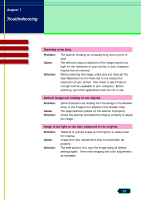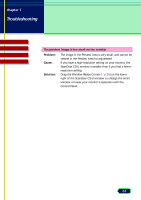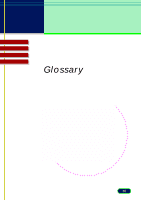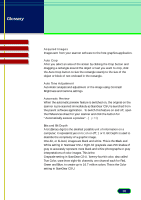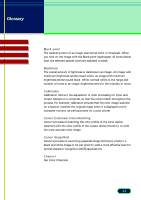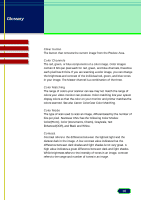Canon CanoScan N650U User Manual - Page 83
Scanning is too slow., Problem, Cause, Solution, Parts of images are missing or not aligned.
 |
View all Canon CanoScan N650U manuals
Add to My Manuals
Save this manual to your list of manuals |
Page 83 highlights
chapter 7 Troubleshooting Top Page Glossary Contents Index Scanning is too slow. Problem: Cause: Solution: The scanner is taking an unusually long time to print or scan. The selected output resolution of the image may be too high for the resolution of your printer, or your computer may be low on memory. Before scanning the image, make sure you have set the Scan Resolution on the Main tab to not exceed the resolution of your printer. Also check to see if there is enough memory available in your computer. Before scanning, quit other applications that are not in use. Parts of images are missing or not aligned. Problem: Cause: Solution: Some characters are missing from the image in the Preview Area, or the image is not aligned in the Preview Area. The page has been placed on the scanner improperly. Check the scanner and place the original correctly to adjust the image. Image is too light or too dark compared to the original. Problem: Cause: Solution: Scanned or printed image is much lighter or darker than the original. Image and color adjustments may not have been set properly. The best solution is to scan the image using all default settings again. Then make imaging and color adjustments as necessary. 83