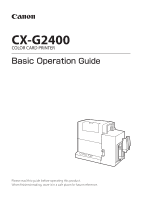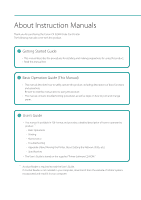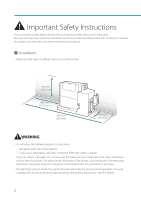Canon Canon CX-G2400 2 Inkjet Card Printer CX-G2400 Basic Operation Guide - Page 3
Table of Contents
 |
View all Canon Canon CX-G2400 2 Inkjet Card Printer manuals
Add to My Manuals
Save this manual to your list of manuals |
Page 3 highlights
Table of Contents Before You Begin 1 Conventions 1 Sample Screens 1 Trademarks 1 Abbreviations 2 Important Notices 2 Legal Notice 2 Important Safety Instructions.... 3 Names and Functions of Components....10 External View 10 Internal View 11 Transport Unit 12 Operation Panel 13 Turning the Printer On/Off 15 Turning the Printer On 15 Turning the Printer Off 16 Loading Paper 17 How to Print 28 Making Prints 28 Cancel Printing 34 How to Check the Printer Status........35 Troubleshooting 36 Status Lamp Lights up Orange 36 Status Lamp Is Flashing Orange 37 Power Does not Turn on 38 Printing Does not Start/Complete 38 Paper Does not Feed Properly 41 Improving the Print Quality 42 Paper Is Jammed 46 Specifications 52 i

i
Table of Contents
Before You Begin
...........................................
1
Conventions
..............................................................
1
Sample Screens
.......................................................
1
Trademarks
.................................................................
1
Abbreviations
...........................................................
2
Important Notices
.................................................
2
Legal Notice
..............................................................
2
Important Safety Instructions ...3
Names and Functions of Components
...10
External View
..........................................................
10
Internal View
...........................................................
11
Transport Unit
........................................................
12
Operation Panel
....................................................
13
Turning the Printer On/Off
...................
15
Turning the Printer On
......................................
15
Turning the Printer Off
......................................
16
Loading Paper
...............................................
17
How to Print
...................................................
28
Making Prints
..........................................................
28
Cancel Printing
......................................................
34
How to Check the Printer Status
.......
35
Troubleshooting
..........................................
36
Status Lamp Lights up Orange
...................
36
Status Lamp Is Flashing Orange
.................
37
Power Does not Turn on
..................................
38
Printing Does not Start/Complete
............
38
Paper Does not Feed Properly
.....................
41
Improving the Print Quality
...........................
42
Paper Is Jammed
..................................................
46
Specifications
................................................
52