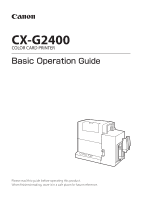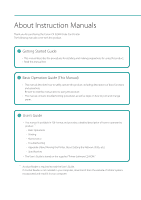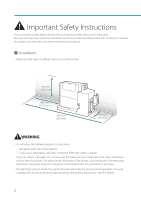Canon Canon CX-G2400 2 Inkjet Card Printer CX-G2400 Basic Operation Guide - Page 6
Important Safety Instructions
 |
View all Canon Canon CX-G2400 2 Inkjet Card Printer manuals
Add to My Manuals
Save this manual to your list of manuals |
Page 6 highlights
Important Safety Instructions Prior to using this printer, please read this section ("Important Safety Instructions") thoroughly. Warnings and important matters are described here to ensure safe use of the product. Do not attempt to operate this printer in any way other than those mentioned in the manual. ■■ Installation • Make sure that there is sufficient space around the printer. 310 mm (12.2 inch) 400 mm (15.7 inch) 860 mm (33.8 inch) 180 mm (7.0 inch) WARNING • Do not place the following objects on the printer: -- Necklaces and other metal objects -- Cups, vases, flowerpots, and other containers filled with water or liquids If such an object is brought into contact with the electrical parts inside the printer, this could cause a fire or electrical shock. If an object enters the inside of the printer, turn the printer off immediately, disconnect the power plug from the power outlet and contact the your place of purchase. • The electrical contacts inside the printer become extremely hot during normal operation. To avoid causing a fire, do not store flammable substances like alcohol, thinner, etc. near the printer. 3