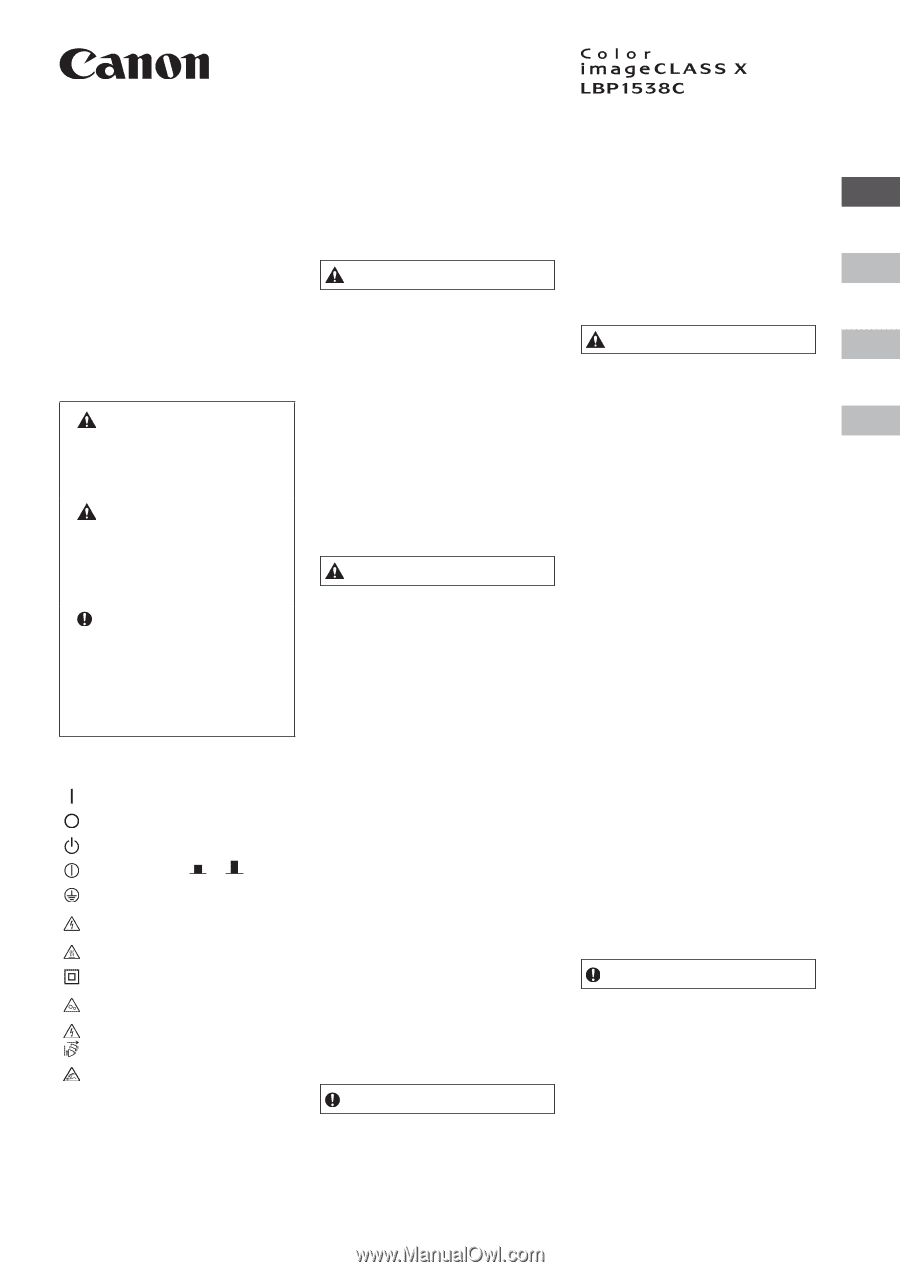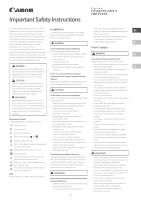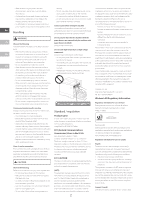Canon Color imageCLASS X LBP1538C imageCLASS X LBP1538C Important Safety Instr - Page 1
Canon Color imageCLASS X LBP1538C Manual
 |
View all Canon Color imageCLASS X LBP1538C manuals
Add to My Manuals
Save this manual to your list of manuals |
Page 1 highlights
Important Safety Instructions This chapter provides important safety instructions for the prevention of injury to users of this machine and others, and damage to property. Read this chapter before using the machine and follow the instructions to ensure that you use the machine properly. The Canon Installation To ensure that you use this machine safely, read the following precautions carefully before installing the machine in a suitable location. communication is not blocked by intervening objects. The signal may be degraded when passing En through walls or floors. • Install the machine as far as possible from digital cordless phones, microwave ovens or other online manual site (https://oip.manual.canon/) also provides information on this machine. Read this WARNING equipment that emits radio waves. Fr information also to ensure correct use. Do not perform any operations not described in this Do not install in the locations listed below Power Supply manual. Canon will not be responsible for any damages resulting from operations not described in this manual, Doing so may result in a fire or electric shock. • Locations that risk blocking the ventilation slots (too WARNING Es improper use, or repairs or modifications not performed close to walls or curtains or on materials such as by Canon or a third party authorized by Canon. deep-pile carpets) Using the power plug and cord correctly • Damp or dusty locations Improper use may result in a fire or electric shock. WARNING Indicates a warning concerning operations that may lead to death or serious personal injury if not performed correctly. To ensure that you use the machine safely, always observe these warnings. CAUTION Indicates a precaution for preventing the risk of personal injury or property damage other than a product fault due to improper use of the machine. To ensure that you use the machine safely, always observe these cautions. IMPORTANT • Near heating appliances or open flames • Near alcohol, paint thinners or other flammable • Check that the power supply used for the machine is safe and has a stable voltage. Pt substances • Use only a power supply that meets the specified Do not use a wireless LAN close to medical equipment (only for products with a wireless LAN function) Radio waves can interfere with medical equipment and cause malfunctions that may lead to accidents. voltage requirements. • Connect the machine to a securely grounded power outlet using the power cord provided. • Do not use power cords other than the cord provided. • The power cord provided should only be used with this machine. CAUTION • If you plug this machine into a power outlet with multiple sockets, do not use the remaining sockets to connect other devices. Do not install in the locations listed below • Do not use extension cords. Doing so could result in a fault or adversely affect people • Run the power cord so as to avoid any risk of tripping Indicates important operational requirements or other equipment. over the cord. and restrictions that should always be observed • Outdoors or in locations exposed to direct sunlight • Do not modify, pull, unduly bend or otherwise when using this machine. Always observe these • Locations subject to temperature and humidity damage the power cord. important items to avoid malfunctions, faults or extremes, whether low or high • Do not place heavy objects on the power cord. property damage due to improper machine • Locations subject to dramatic changes in • Do not bundle the power cord or tie it in a knot. operation. temperature or humidity • Do not run the power cord close to a heating • Near equipment that generates magnetic or appliance. Safety-related Symbols electromagnetic waves • Do not plug in and unplug the power connector The following symbols are used on this product: • Near electronic devices or precision equipment, such frequently. Power switch (On) as TVs, radios and computers • Laboratories or other locations where chemical • Do not subject the power connector to strong impacts. Power switch (Off ) reactions occur • Plug the power plug fully into the power outlet, Power switch (Stand-by) Push-button switch (On /Off ) • Locations heavily exposed to aerosol sprays, ammonia or other corrosive gases • Locations subject to instability or vibration ensuring that it is securely inserted. • Do not touch the machine during a thunderstorm. • Do not plug in or unplug the power plug with wet Protective earthing terminal Electric shock warning: Hazardous voltage inside. Do not remove the cover. High temperature warning. Do not touch. • Surfaces that may warp under the weight of the machine or into which the machine is liable to sink (carpets, straw matting, beds, etc.) • Locations where air ventilated from the machine directly impacts people hands. • During holidays or other times when the machine will not be used for long periods, turn the machine off and unplug it from the power supply. Class II equipment Contains moving parts. Keep hands and other body parts away from moving parts. Electric shock warning: Unplug all power cords from the power outlet. Sharp edges. Keep hands and other body parts away from sharp edges. NOTE Some models may use other symbols not listed here. Provide adequate ventilation during use This machine generates small amounts of ozone and other emissions during normal use. These amounts are too low to be harmful to humans. However, poorly ventilated rooms should be adequately ventilated during extended use or long print runs. IMPORTANT When using a wireless LAN (only for products with a wireless LAN function) • Install the machine no more than 54 yards (50 meters) from the wireless LAN router. • As much as possible, install in a location where IMPORTANT • Install this machine near the power outlet and leave sufficient space around the power plug so that it can be quickly unplugged in an emergency. • Always ensure that the power plug is unplugged from the power outlet before starting work. • Do not connect the power cord to an uninterruptible power supply. Doing so may result in a malfunction or fault if a power failure occurs. • Do not connect the power cord to the auxiliary power outlet on a computer. • We recommend using a power outlet wired via a household earth-leakage circuit breaker. • Electrical noise may cause this machine to malfunction or lose data. 1